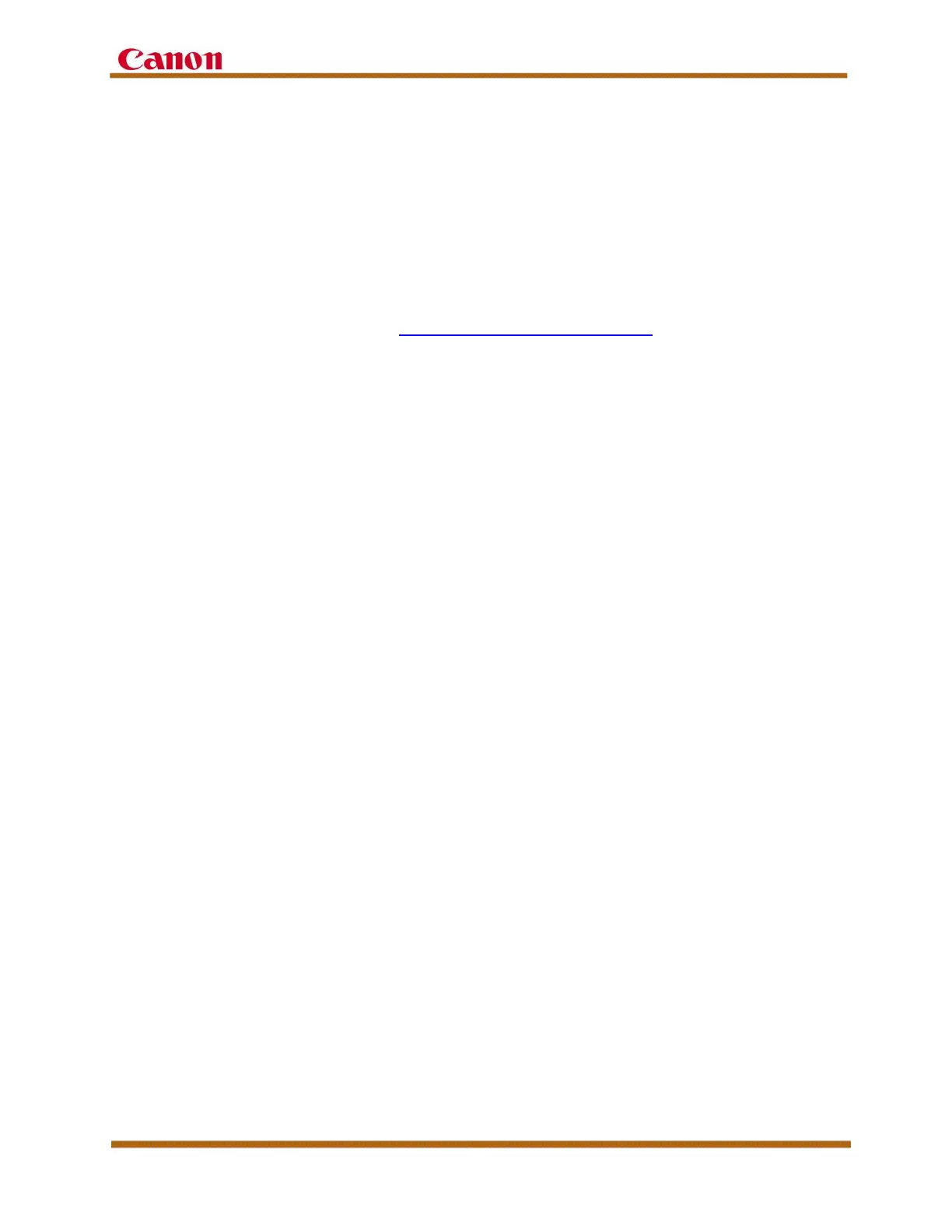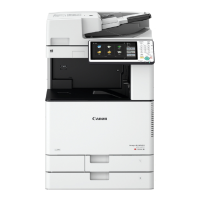imageRUNNER ADVANCE C350iF/C250iF/C350P Series Service Guide
imageRUNNER ADVANCE C350iF/C250iF/C350P Series Service Guide July 2015
Revision 2 Page 24
4. HDD Data Encryption Kit
The optional HDD Encryption feature is another security tool available
for environments requiring additional data security measures, and can
be used in conjunction with the HDD Data Erase feature to provide even
greater security for data stored on the internal HDD. The HDD
encryption chip is Common Criteria Certified (EAL level 3), and applies
256-bit AES (Advanced Encryption Standard) encryption to all data prior
to being written on the HDD. This adds an additional layer of security to
files stored on the HDD. For more information on the HDD Data
Encryption Kit, see “HDD Data Encryption Kit-C6,” on p. 16.
5. HDD Data Erase Scheduler
The HDD Data Erase Scheduler is a customized MEAP application. It
enables an authenticated System Administrator to manually overwrite
the machine’s temporary image data on the hard disk drive, or to
schedule a daily, weekly, or monthly time to have the machine
automatically overwrite the temporary image data on the hard disk drive.