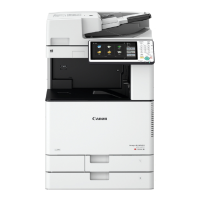imageRUNNER ADVANCE C350iF/C250iF/C350P Series Service Guide
imageRUNNER ADVANCE C350iF/C250iF/C350P Series Service Guide July 2015
Revision 2 Page 27
VI. Software Solutions
This chapter describes the optional software solutions that can be purchased to
enhance the end user’s experience and interaction with imageRUNNER
ADVANCE machines. The various software solutions include document
management and binding software, scan management, print/output
management, device security, and business workflow software.
A. Document Management and Binding Software
1. imageRUNNER ADVANCE Desktop
A client-based device dashboard application to operate document
publishing, management, and printing from an end-user’s PC. In
addition, this desktop application can be used with Canon’s new
imageWARE Document Server application in cases where customers
want to share documents that are managed across workgroups or
departments.
2. imageRUNNER ADVANCE Quick Printing Tool
The imageRUNNER ADVANCE Quick Printing Tool is a new standard
feature within imageRUNNER ADVANCE Desktop. The Quick Printing
Tool enables the end-user to print, fax, convert documents to PDF files,
or open PDF documents in Desktop Binder via a drag-and-drop action
without needing to open imageRUNNER ADVANCE Desktop. The user
can also monitor the status of inbound and outbound print and fax jobs,
as well as apply print templates automatically, or preview documents
before printing via the Desktop Binder option.
3. imageWARE Document Server
imageWARE Document Server is an office document sharing server
application. It connects multiple imageRUNNER ADVANCE Desktop
utilities for end-users to collaborate and share information over the
network. ImageWARE Document Server provides the following
functionalities:
• Document Management
- Check-in/check-out
- Version control
- Full text and index search capabilities
• User Authentication
- User/group management
- Simple user access control
- Full control for System Administrators, such as editing, modifying,
and reading documents
• Record a history of who accessed which documents (audit trail)
• Web-based administration tools accessible via Internet Explorer