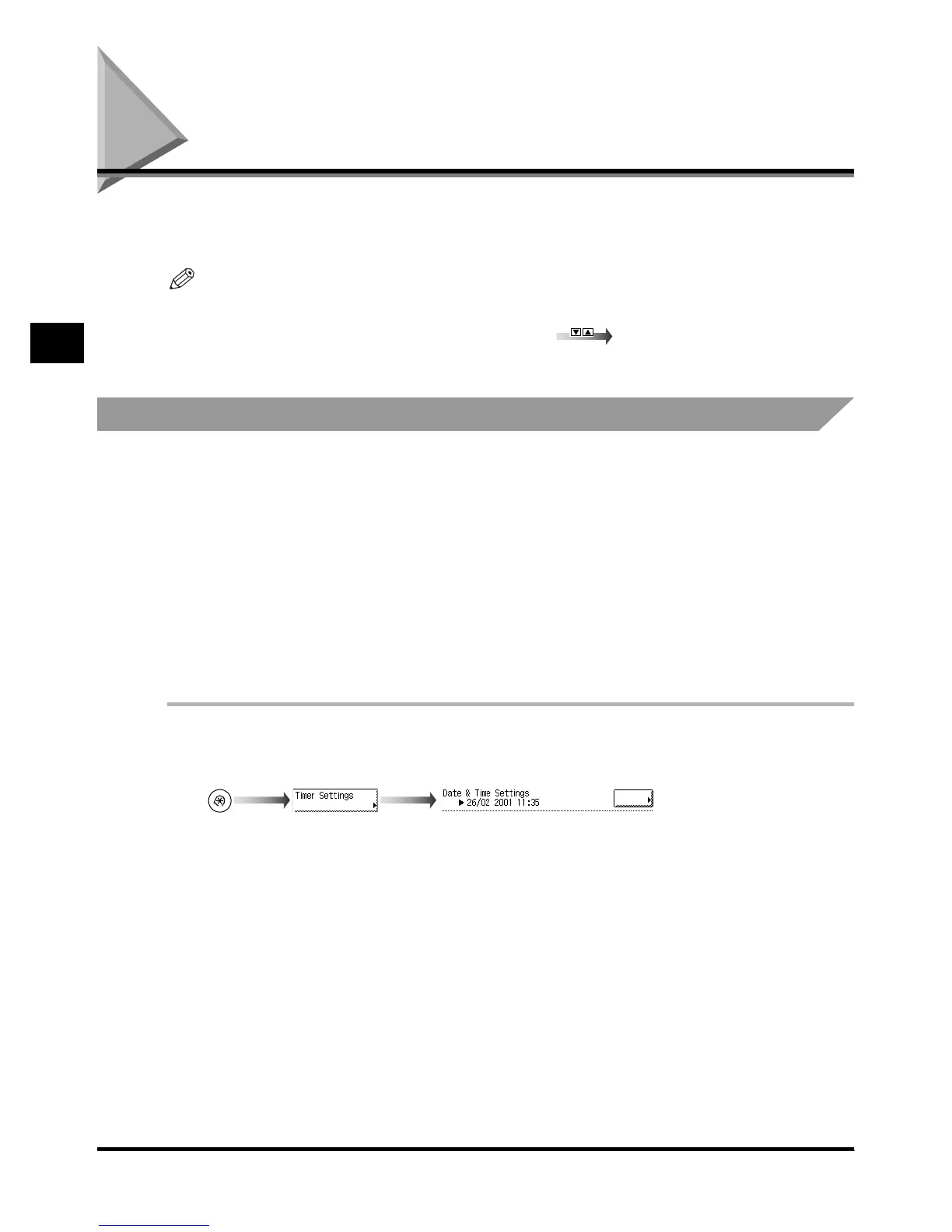Setting the Timer (Timer Settings)
3-32
3-323-32
3-32
Selecting and Storing Settings to Suit your Needs
3
33
3
Setting the Timer
Setting the TimerSetting the Timer
Setting the Timer
(Timer Settings)
(Timer Settings) (Timer Settings)
(Timer Settings)
You can set the current date and time, and specify the time taken for the machine to enter the
Sleep mode.
NOTE
•
••
•
The Timer Settings screen is made up of several screens. Use “
t
” or “
s
” to scroll to the desired
screen and make the required settings.
•
••
•
When “
t
” or “
s
” should be pressed, the indication is displayed in this manual.
Setting the Current Date and Time
Setting the Current Date and TimeSetting the Current Date and Time
Setting the Current Date and Time
You can set the current date and time. The date and time set here is also used as the time
setting when required for functions.
1
11
1
Call up the desired screen as follows:
Call up the desired screen as follows:Call up the desired screen as follows:
Call up the desired screen as follows:
- GMT : The time at the Greenwich Observatory in England is called GMT
(Greenwich Mean Time).
- Time Zone : The standard time zones of the world are expressed globally in terms
of the difference in hours (± up to 12 hours) from GMT (± 0 hours). A
time zone is a region throughout which this time difference is the
same.
- Daylight Saving Time : In some countries, time is advanced throughout the summer season.
The period in which this is applied is called <daylight saving time>.
