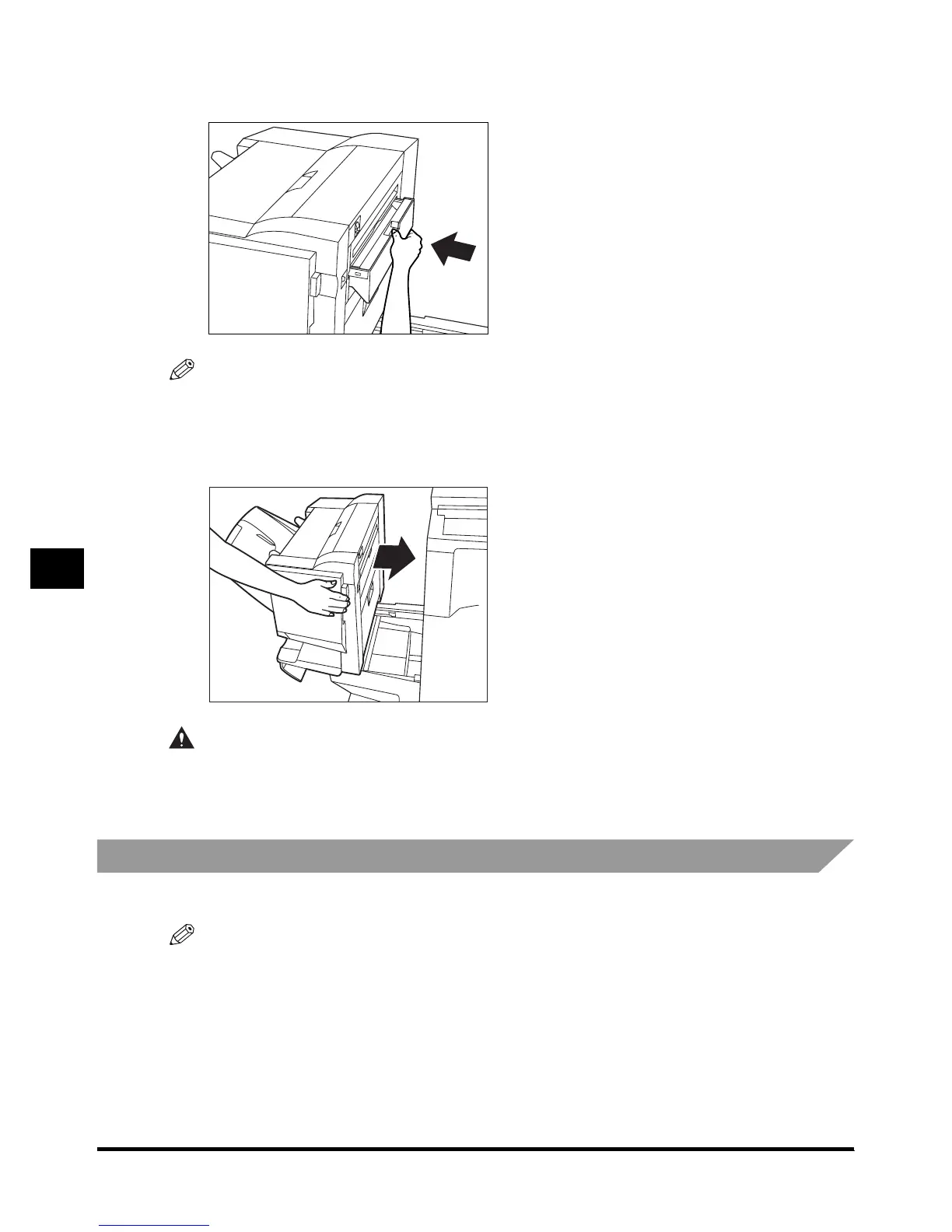Saddle Finisher-G1/Puncher Unit-J1/Puncher Unit-G1
7-72
7-727-72
7-72
7
77
7
Handling Options
4
44
4
Return the punch waste tray to its original position.
Return the punch waste tray to its original position.Return the punch waste tray to its original position.
Return the punch waste tray to its original position.
NOTE
•
••
•
If the tray is not returned securely in place, you cannot make prints with the Hole Punch mode
selected.
5
55
5
Connect the finisher to the main unit.
Connect the finisher to the main unit.Connect the finisher to the main unit.
Connect the finisher to the main unit.
CAUTION
CAUTIONCAUTION
CAUTION
•
••
•
When returning the finisher to its original position, be careful not to get your fingers caught, as
When returning the finisher to its original position, be careful not to get your fingers caught, as When returning the finisher to its original position, be careful not to get your fingers caught, as
When returning the finisher to its original position, be careful not to get your fingers caught, as
this may result in personal injury.
this may result in personal injury.this may result in personal injury.
this may result in personal injury.
Consumables
ConsumablesConsumables
Consumables
Use only the staple cases recommended for use on this machine.
NOTE
•
••
•
We recommend that you order staple cases from your service representative before the machine
runs out of them.
