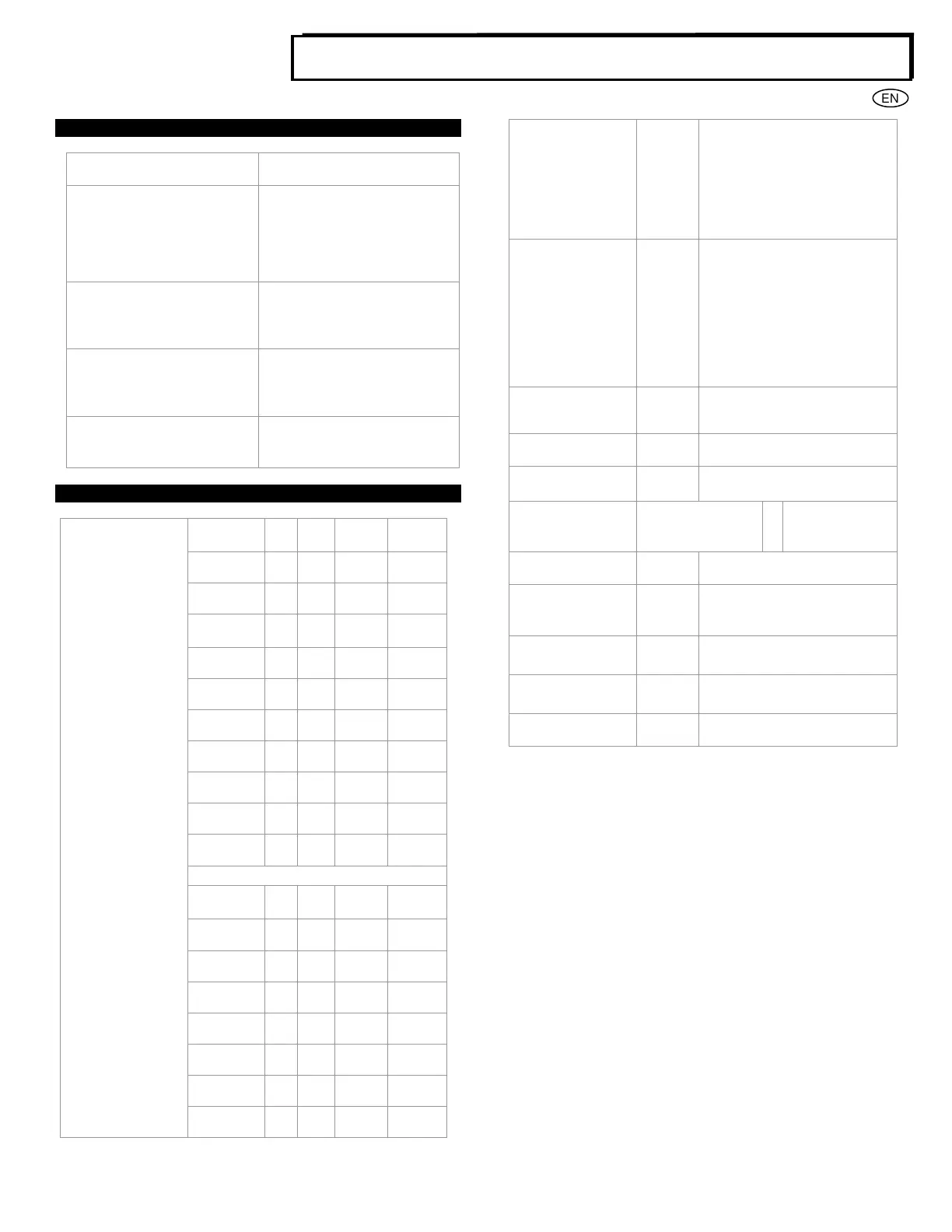10
Multi Function Professional Puncher – B1
6. PROBLEM SOLVING
Power cord not attached to back
of machine or not properly
plugged into the wall.
Power On/Off Switch not
activated.
Punched holes not aligned with
the edge of the paper
Follow instructions on die set
labels to properly configure the
die for a specific sheet size
Sheet jamming repeatedly at
die set area.
Remove the die-set, inspect the
die throat to see if there is any
stuck paper chad.
Insert Chip tray message on the
LCD interface.
Make sure the Chip tray is fully
inserted.
7. SPECIFICATIONS
Punch and Crease
Sheet Size and Edge
LEF- Long Edge Fed
SEF- Short Edge
Fed
P/C
P- Punch only
C- Crease only
DP – Double Punch
Width and Length in
mm
US Sizes
LTR, with 3, 4, 5, 8, 10, 12, 25*,
26*, 27* tabs: 160gsm – 300 gsm
ISO Sizes
A4, with 5,10, 12, 25*, 26*, 27*
tabs: 160-300gsm
Punch Dies
Plain: 75gsm - 300gsm
(20# bond to 110# cover)
Coated: 118gsm - 300gsm
(32# bond to 110# cover)
Crease Dies
Plain & Coated: 157gsm – 300gsm
(90# index to 110# cover)
Paper Bypass Mode
Sheet size
Paper sizes and stocks same as
printer
L: 795mm; W: 445mm; H: 1040mm
L: 31.5"; W: 17.5"; H: 41"
* A5 size punch is out of specification for certain
printer configurations.
