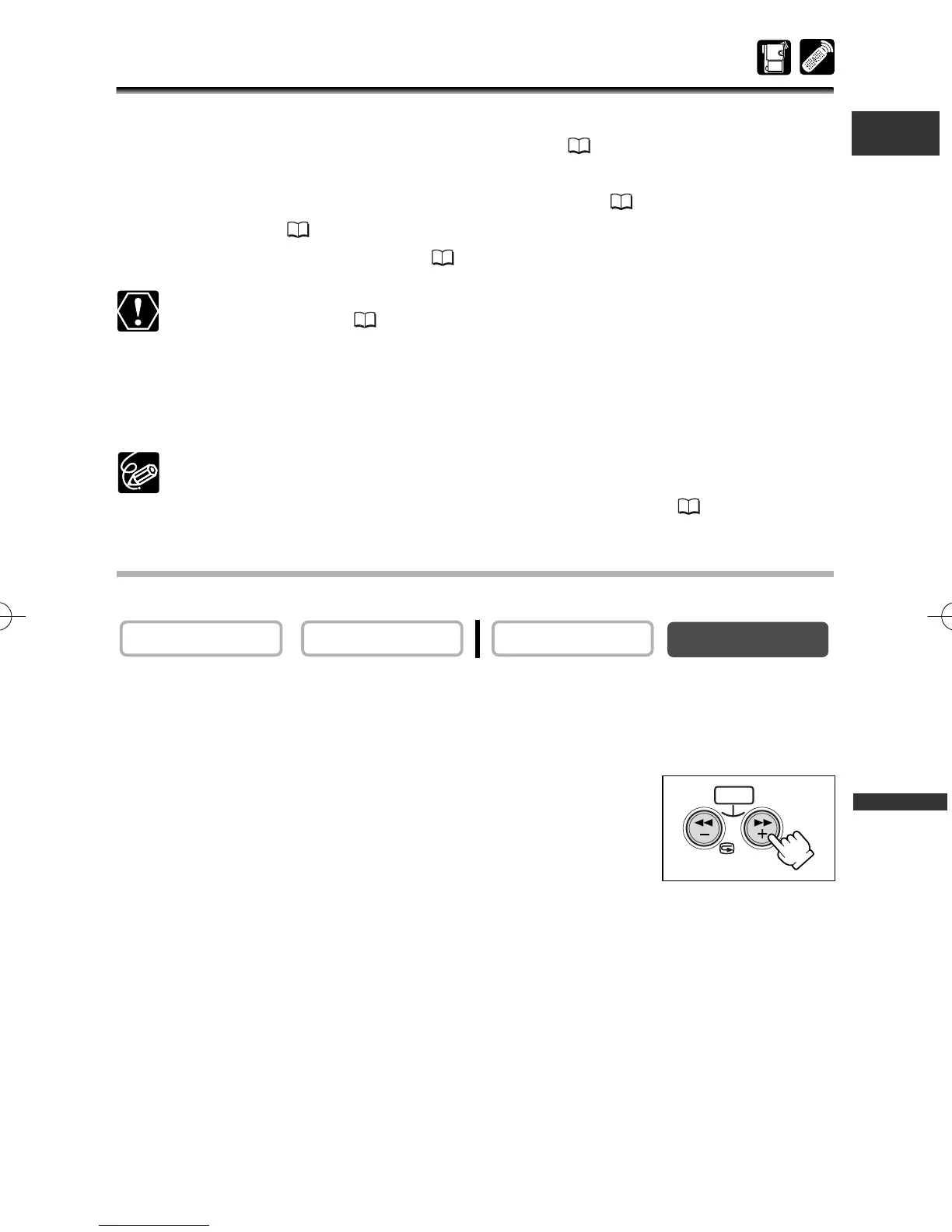115
Using a Memory Card
E
Playing Back a Memory Card
You can play back memory card images on the LCD screen, viewfinder screen, or on a
connected TV screen (see Playing Back on a TV Screen 37).
You can display a single image, 6 at one time (index screen 116), or one after
another (slide show 117). Use the Card Jump function to quickly locate an image
without displaying them one by one ( 117).
❍ Images not recorded with this camcorder, uploaded from a computer (except
the sample images 132), edited on a computer and images whose file
names have been changed may not be played back correctly.
❍ Do not turn off the camcorder, disconnect the power source, open the memory
card cover or remove the memory card while the card access indicator is
flashing. Doing so could result in data damage.
❍ Make sure to insert a memory card that contains images.
❍ Only date and time will be displayed when pressing the DATA CODE button.
❍ You can enlarge still images up to 5 times during playback ( 81).
Playing Back Still Images (Still Image Playback Mode)
Still images are played back in the still image playback mode.
1. Set the camcorder to CARD PLAY (VCR) mode.
• The camcorder displays the still image playback mode.
• The last recorded image appears.
2. Press the CARD +/– button to move between images.
Press the CARD + button to display the next image and the
CARD – button to display the previous image.
PLAY (VCR)CAMERA
CARD
5_D76PAL_E(99-133) 26/06/03 12:15 Page 115
