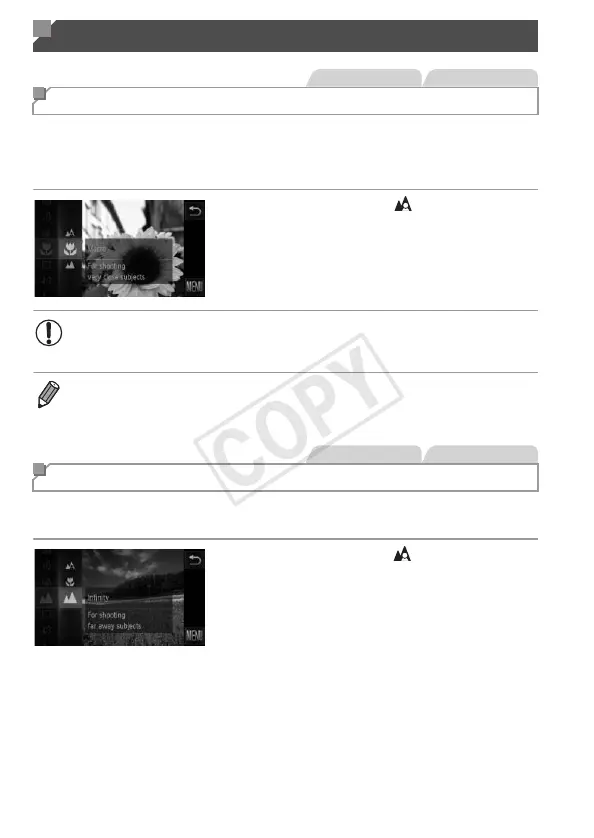106
To restrict the focus to subjects at close range, set the camera to e. For
details on the focusing range, see “Specifications” in the Getting Started
guide.
z Touch H, choose in the menu, and
then choose e (p. 41).
X Once the setting is complete, e is displayed.
To restrict the focus to distant subjects, set the camera to u. For details on
the focusing range, see “Specifications” in the Getting Started guide.
z Touch H, choose in the menu, and
then choose u (p. 41).
X Once the setting is complete, u is displayed.
Shooting Range and Focusing
Shooting Close-ups (Macro)
• In the yellow bar display area below the zoom bar, e will turn gray
and the camera will not focus.
• To prevent camera shake, try mounting the camera on a tripod and shooting
with the camera set to [ (p. 55).
Shooting Distant Subjects (Infinity)
