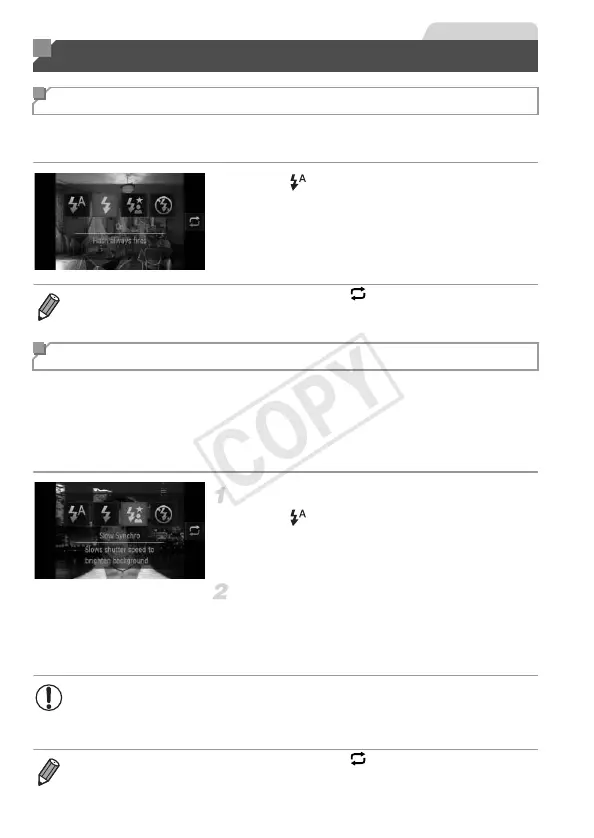114
You can have the flash fire for each shot. For details on the flash range, see
“Flash Range” (see “Specifications” in the Getting Started guide).
z Touch , touch h to choose it, and then
touch h again.
X Once the setting is complete, h is displayed.
With this option, the flash fires to increase the brightness of the main subject
(such as people) while the camera shoots at a slow shutter speed to increase
the brightness of the background that is out of the flash range.
For details on the flash range, see “Flash Range” (see “Specifications” in the
Getting Started guide).
Configure the setting.
z Touch , touch Z to choose it, and then
touch Z again.
X Once the setting is complete, Z is displayed.
Shoot.
z Even after the flash fires, ensure that the
main subject does not move until the shutter
sound is finished playing.
Flash
Activating Flash
• This setting can also be configured by touching on the screen shown above.
Shooting with Slow Synchro
• Mount the camera on a tripod or take other measures to keep it still
and prevent camera shake. In this case, set [IS Mode] to [Off]
(p. 119).
• This setting can also be configured by touching on the screen shown above.
