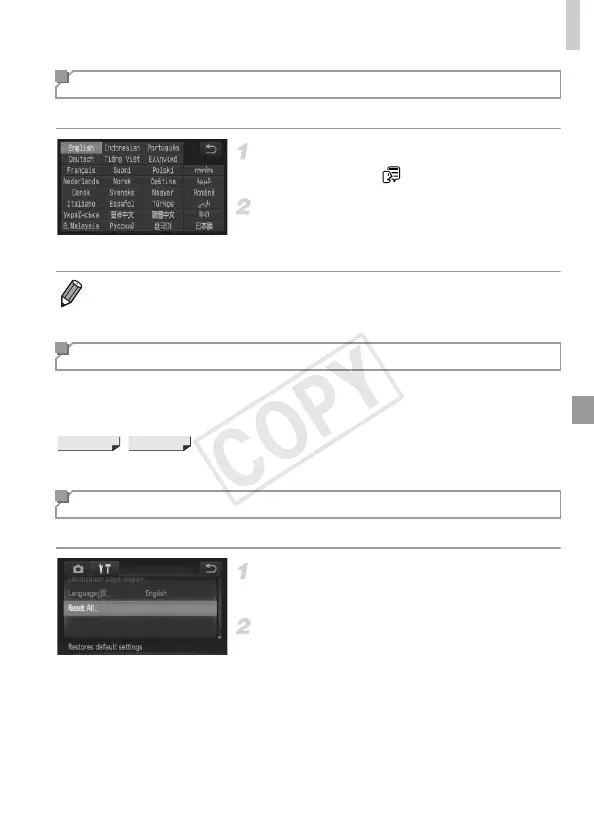Adjusting Basic Camera Functions
159
Change the display language as needed.
Access the Language screen.
z Touch [Language ].
Configure the setting.
z Touch a display language to choose it, and
then touch ^.
The following settings can also be adjusted on the 3 tab.
• [Video System] (p. 165)
• [Ctrl via HDMI] (p. 166)
• [Eye-Fi Settings] (p. 184)
If you accidentally change a setting, you can restore default camera settings.
Access the [Reset All] screen.
z Touch [Reset All].
Restore default settings.
z Touch [OK].
X Default settings are now restored.
Display Language
• You can also access the Language screen in Playback mode by touching
H and then touching and holding n.
Adjusting Other Settings
Restoring Defaults
