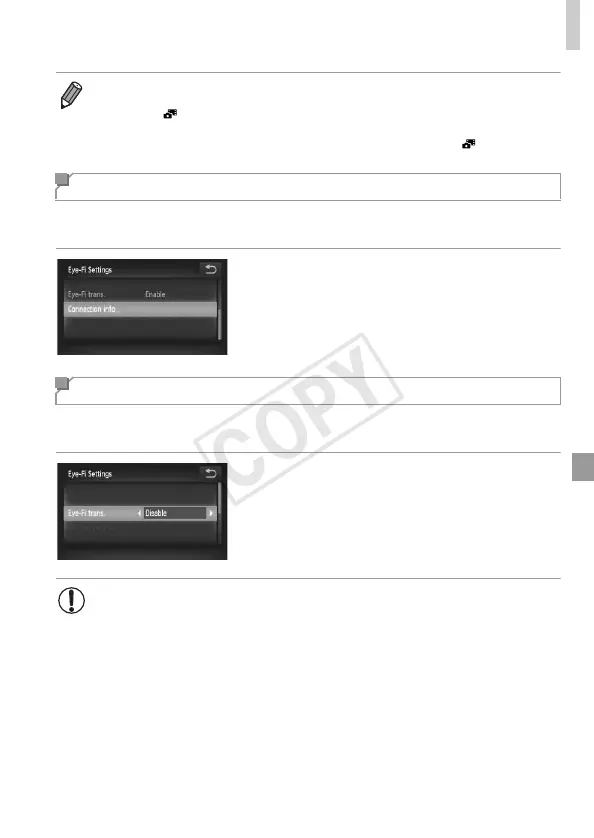Using an Eye-Fi Card
185
Check the access point SSID used by the Eye-Fi card or the connection
status, as needed.
z Touch H, touch n, and then touch
[Eye-Fi Settings] on the 3 tab to choose it.
z Touch [Connection info].
X The connection information screen is
displayed.
Configure the setting as follows to disable Eye-Fi transfer by the card, if
necessary.
Choose [Disable] in [Eye-Fi trans.].
z Touch H, touch n, and then touch
[Eye-Fi Settings] on the 3 tab to choose it.
z Choose [Eye-Fi trans.], and then choose
[Disable].
• Power saving (p. 38) on the camera is temporarily disabled during image
transfer.
• Choosing mode will interrupt the Eye-Fi connection. Although the Eye-Fi
connection will be restored after you choose another shooting mode or enter
Playback mode, the camera may transfer any movies made in mode again.
Checking Connection Information
Disabling Eye-Fi Transfer
• [Eye-Fi Settings] is not shown unless an Eye-Fi card is in the camera
with its write-protect tab in the unlocked position. For this reason, you
cannot change settings for an inserted Eye-Fi card if the write-protect
tab is in the locked position.
