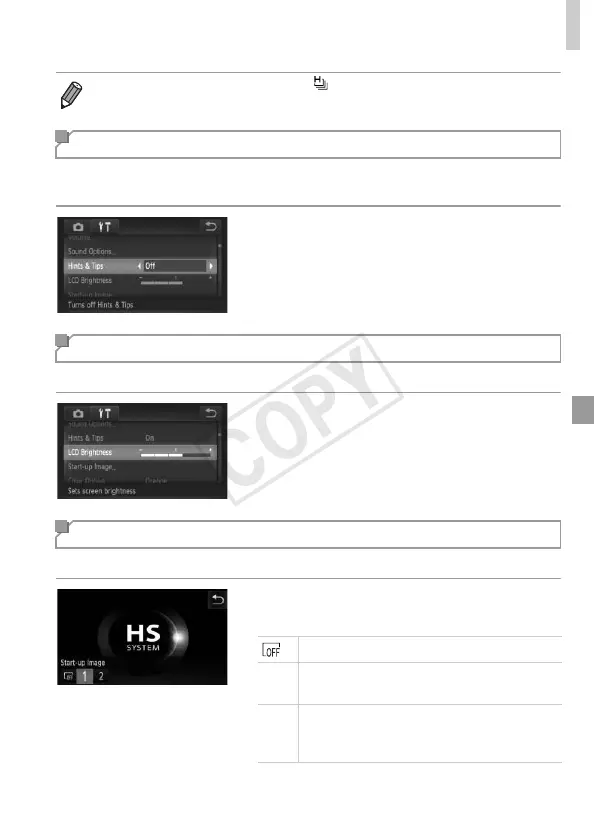Adjusting Basic Camera Functions
151
Display of hints and tips for camera functions can be deactivated, but menu
(p. 42) explanations will still be displayed.
z Choose [Hints & Tips], and then choose [Off].
Adjust screen brightness as follows.
z Choose [LCD Brightness], and then touch the
desired position on the bar to adjust the
brightness.
Customize the start-up screen shown after you turn the camera on as follows.
z Touch [Start-up Image].
z Touch an option.
• The default shutter sound is used in mode (p. 92), regardless of any
changes to [Shutter Sound].
Hiding Hints and Tips
Screen Brightness
Start-up Screen
No start-up image
1
Preset images
(cannot be modified)
2
Preset images
Assign desired shots, or use the included
software to change the image.
