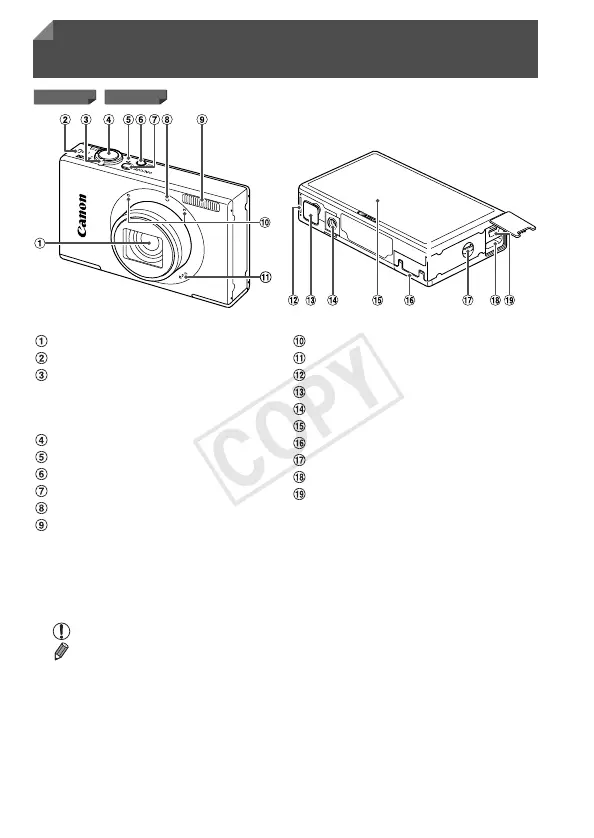4
• In this guide, icons are used to represent the corresponding camera
buttons and switches on which they appear or which they resemble.
• On-screen text is indicated in brackets.
• : Important information you should know
• : Notes and tips for expert camera use
• (p. xx): Pages with related information (in this example, “xx” represents a
page number)
• Instructions in this guide apply to the camera under default settings.
• For convenience, all supported memory cards are simply referred to as
“the memory card”.
Part Names and Conventions in This
Guide
Lens
Wireless LAN indicator
Zoom lever
Shooting: i (telephoto) / j (wide
angle)
Playback: k (magnify) / g (index)
Shutter button
Indicator
1 (Playback) button
Power button
Lamp
Flash
Microphone
Speaker
Battery cover
DC coupler terminal cover
Tripod socket
Screen (LCD monitor)
Memory card cover
Strap mount
HDMI
TM
terminal
AV OUT (Audio/video output) / DIGITAL
terminal
