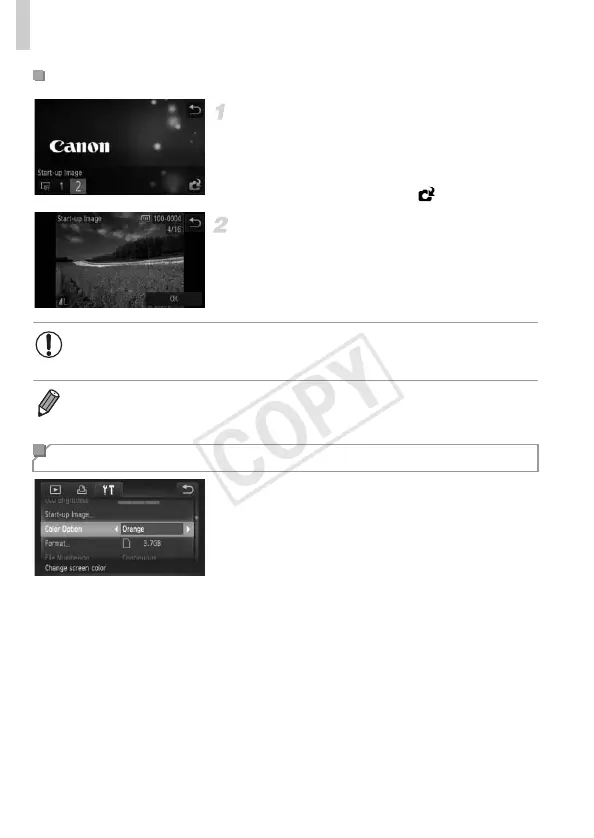Adjusting Basic Camera Functions
152
Access the [Start-up Image] screen
in Playback mode.
z Press the 1 button.
z Touch [Start-up Image].
z Touch [2], and then touch .
Choose one of your shots.
z Choose an image and touch [OK]. After
[Register?] is displayed, touch [OK].
z Choose [Color Option], and then choose an
option.
Customizing the Start-up Screen
• The previous start-up setting is overwritten when you assign a new
start-up image.
• You can assign the operating sounds and start-up images for your camera from
the included software. For details, refer to the ImageBrowser EX User Guide.
Screen Color Scheme
