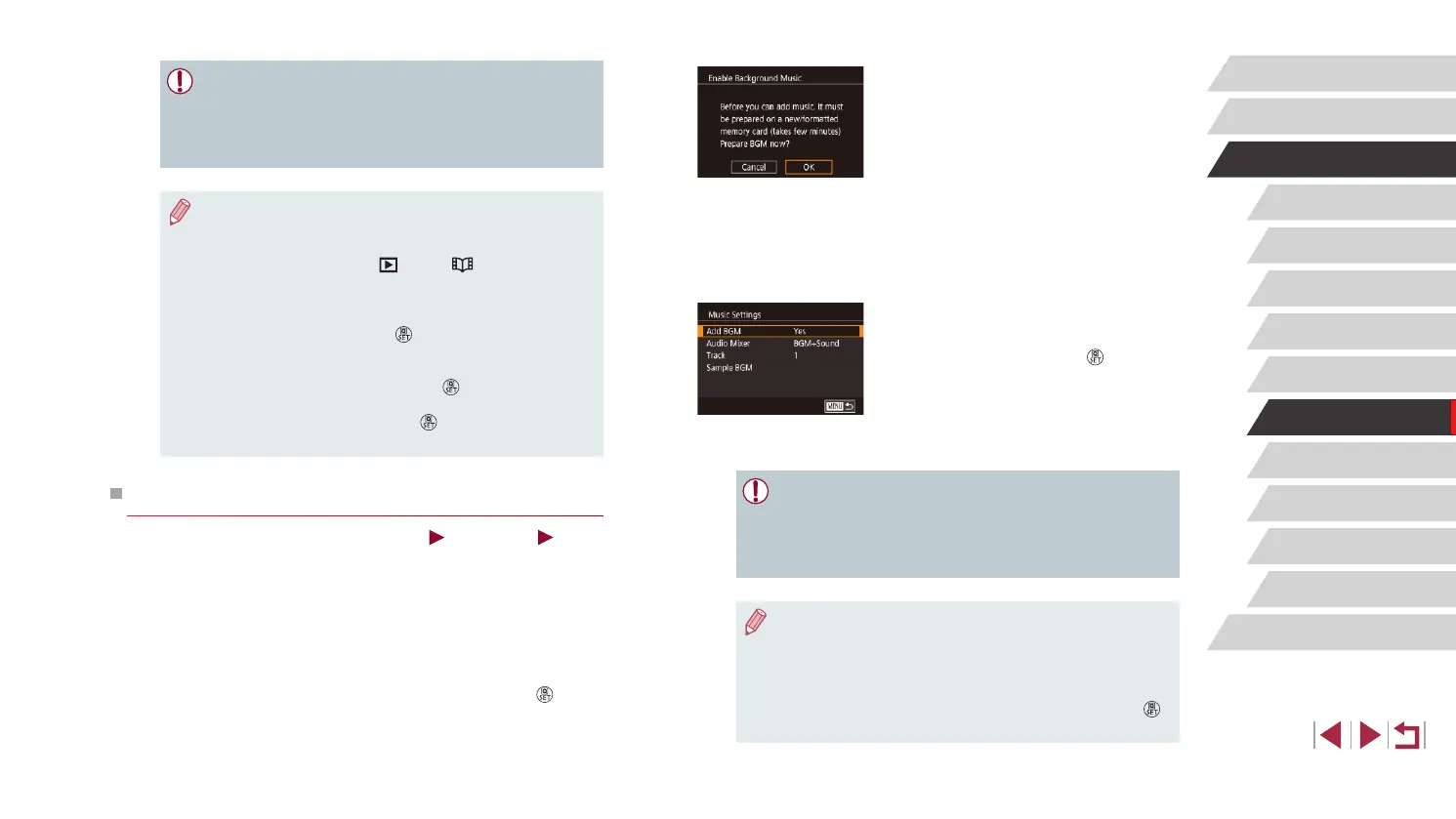128
Wi-Fi Functions
Setting Menu
Accessories
Appendix
Before Use
Index
Basic Guide
Advanced Guide
Camera Basics
Auto Mode /
Hybrid Auto Mode
Other Shooting Modes
P Mode
Tv, Av, M, and C Mode
Playback Mode
z The screen at left is displayed when you
use a new or recently formatted memory
card. Touch [OK] and wait until the seven
types of music are registered to the card,
which takes about four minutes.
z When using a memory card with music
already registered to it, go to step 2.
2
Create the album.
z Follow steps 1 – 3 in “Viewing Albums
(Story Highlights)” (
=
127) to create an
album.
3
Congure background music
settings.
z Choose an item, press the [ ] button,
and choose an option (
=
29).
4
Save the album.
z Follow step 4 in “Viewing Albums (Story
Highlights)” (
=
127) to save albums.
● Once albums are saved, background music cannot be added
later. Background music in albums cannot be removed or
changed.
● Chapters of albums with background music cannot be edited
(
=
126).
● If you prefer not to add background music, set [Add BGM] to [No]
on the screen in step 3.
● To use only background music instead of movie audio, set [Audio
Mixer] to [BGM only] on the screen in step 3.
● To listen to a sample of the background music selected in [Track],
choose [Sample BGM] on the screen in step 3 and press the [
]
button.
● Albums can include following images captured by the camera.
- Still images
- Digest movies (
=
35), except compressed movies
- Short movie clips (
=
71) of two seconds or longer, or
Creative Shot movies (
=
56), except compressed movies
● Albums cannot be saved unless there is enough space on the
memory card.
● You can also access the Story Highlights home screen by
choosing MENU (
=
29) ► [ 2] tab ► [ Story Highlights].
● To jump to the next chapter during the preview, drag left, and to
jump to the previous chapter, drag right.
● You can specify the color effect in step 4 by choosing [Change
Color Effect] and pressing the [
] button. To preview how the
album looks with your selected effect applied, choose [Preview
Album Again] on the screen in step 4 after dragging left or right to
choose a color effect and pressing the [
] button.
● To play saved albums, choose [List of Albums] on the Story
Highlights home screen, press the [
] button, and touch a listed
album.
Adding Background Music to Albums
Still Images
Movies
Choose from seven kinds of background music to play during album
playback.
1
Register background music to a
memory card.
z Following steps 1 – 4 in “Viewing Albums
(Story Highlights)” (
=
127), choose
[Music Settings] and press the [ ]
button.
