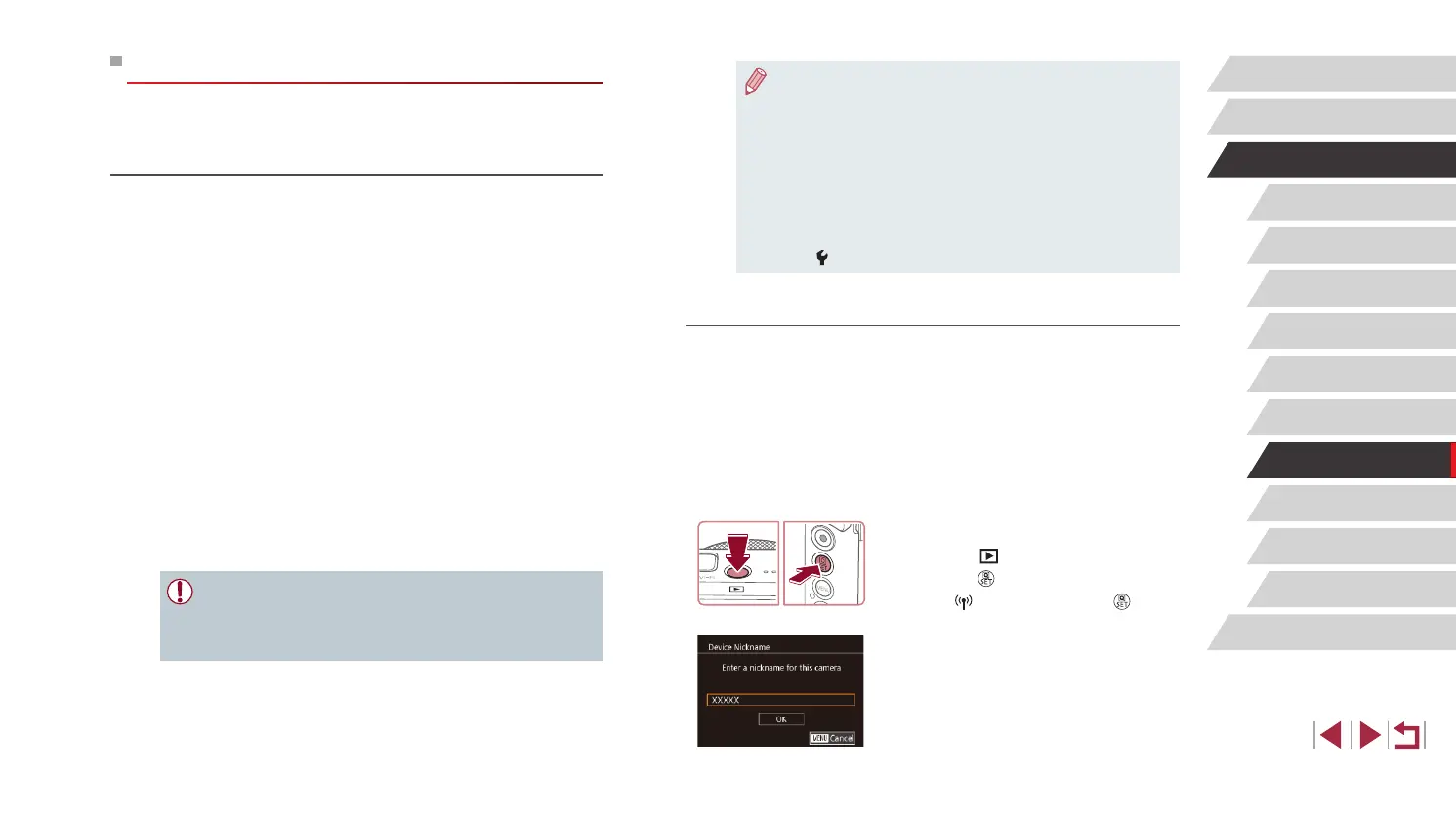140
Setting Menu
Accessories
Appendix
Before Use
Index
Basic Guide
Advanced Guide
Camera Basics
Auto Mode /
Hybrid Auto Mode
Other Shooting Modes
P Mode
Tv, Av, M, and C Mode
Playback Mode
Wi-Fi Functions
● For information on WPS compatibility and for instructions on
checking settings, refer to the access point user manual.
● A router is a device that creates a network (LAN) structure for
connecting multiple computers. A router that contains an internal
Wi-Fi function is called a “Wi-Fi router”.
● This guide refers to all Wi-Fi routers and base stations as “access
points”.
● If you use MAC address ltering on your Wi-Fi network, be sure
to add the camera’s MAC address to your access point. You can
check your camera’s MAC address by choosing MENU (
=
29)
► [
4] tab ► [Wi-Fi Settings] ► [Check MAC Address].
Using WPS-Compatible Access Points
WPS makes it easy to complete settings when connecting devices over
Wi-Fi. You can use either Push Button Conguration Method or PIN
Method for settings on a WPS supported device.
1
Conrm that the computer is
connected to an access point.
z For instructions on checking the
connection, refer to the device and
access point user manuals.
2
Access the Wi-Fi menu.
z Press the [ ] button.
z Press the [
] button.
z Touch [
], and then press the [ ]
button.
z If the [Device Nickname] screen is
displayed, touch [OK].
Saving Images to a Connected Computer
Connect to your access point via Wi-Fi as follows.
Also refer to the access point user manual.
Conrming Access Point Compatibility
Conrm that the Wi-Fi router or base station conforms to the Wi-Fi
standards in “Camera” (
=
204).
Connection methods vary depending on whether the access point
supports Wi-Fi Protected Setup (WPS,
=
140) or not (
=
142). For
non-WPS access points, check the following information.
● Network name (SSID/ESSID)
The SSID or ESSID for the access point you use. Also called the
“access point name” or “network name”.
● Network authentication / data encryption (encryption method /
encryption mode)
The method for encrypting data during wireless transmission. Check
which security setting is used: WPA2-PSK (AES), WPA2-PSK
(TKIP), WPA-PSK (AES), WPA-PSK (TKIP), WEP (open system
authentication), or no security.
● Password (encryption key / network key)
The key used when encrypting data during wireless transmission. Also
called the “encryption key” or “network key”.
● Key index (transmit key)
The key set when WEP is used for network authentication / data
encryption. Use “1” as the setting.
● If system administrator status is needed to adjust network
settings, contact the system administrator for details.
● These settings are very important for network security. Exercise
adequate caution when changing these settings.
