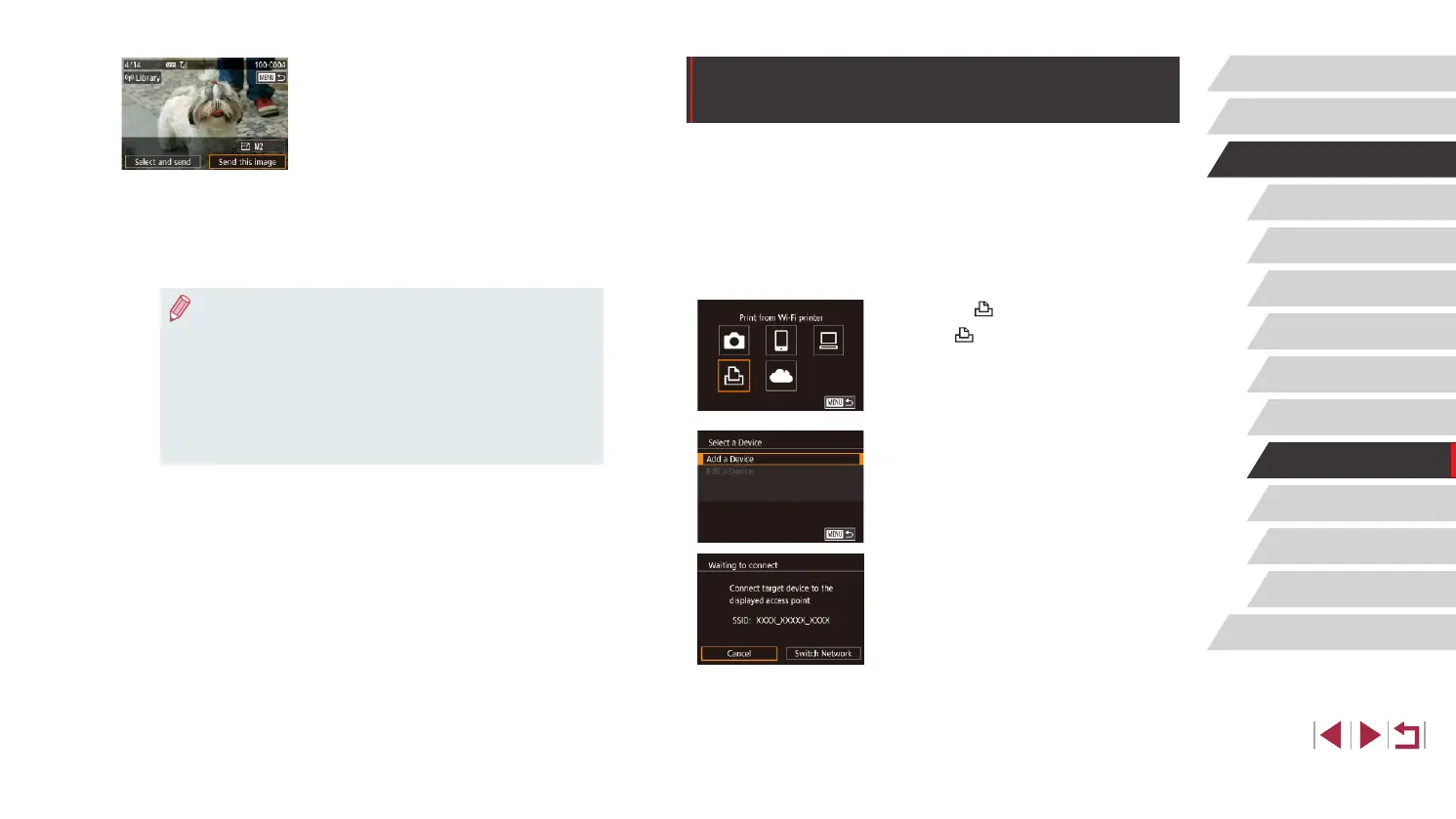147
Setting Menu
Accessories
Appendix
Before Use
Index
Basic Guide
Advanced Guide
Camera Basics
Auto Mode /
Hybrid Auto Mode
Other Shooting Modes
P Mode
Tv, Av, M, and C Mode
Playback Mode
Wi-Fi Functions
Printing Images Wirelessly from a
Connected Printer
Connect the camera to a printer via Wi-Fi to print as follows.
These steps show how to use the camera as an access point, but you can
also use an existing access point (
=
137).
1
Access the Wi-Fi menu.
z Access the Wi-Fi menu as described in
step 2 in “Adding a Smartphone Using
the Wi-Fi Menu” (
=
136).
2
Choose [ ].
z Touch [ ].
3
Choose [Add a Device].
z Touch [Add a Device].
z The camera’s SSID is displayed.
3
Send an image.
z Drag images left or right to choose an
image to send, and then touch [Send this
image].
z When uploading to YouTube, read the
terms of service, and touch [I Agree].
z Image transfer will begin. The screen
darkens during image transfer.
z After the image is sent, touch [OK] on the
screen displayed to return to the playback
screen.
● Connections require that a memory card with saved images be in
the camera.
● You can also send multiple images at once, resize images, and
add comments before sending (
=
150).
● To view images uploaded to CANON iMAGE GATEWAY on a
smartphone, try the dedicated Canon Online Photo Album app.
Download and install the Canon Online Photo Album app for
iPhones or iPads from the App Store or for Android devices from
Google Play.
