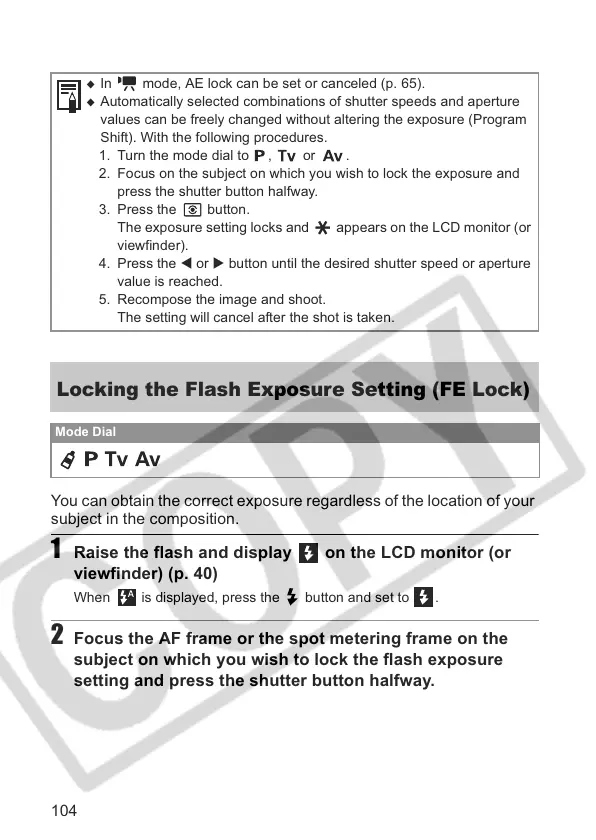104
Locking the Flash Exposure Setting (FE Lock)
You can obtain the correct exposure regardless of the location of your
subject in the composition.
1 Raise the flash and display on the LCD monitor (or
viewfinder) (p. 40)
When is displayed, press the button and set to .
2 Focus the AF frame or the spot metering frame on the
subject on which you wish to lock the flash exposure
setting and press the shutter button halfway.
In mode, AE lock can be set or canceled (p. 65).
Automatically selected combinations of shutter speeds and aperture
values can be freely changed without altering the exposure (Program
Shift). With the following procedures.
1. Turn the mode dial to , or .
2. Focus on the subject on which you wish to lock the exposure and
press the shutter button halfway.
3. Press the button.
The exposure setting locks and appears on the LCD monitor (or
viewfinder).
4. Press the W or X button until the desired shutter speed or aperture
value is reached.
5. Recompose the image and shoot.
The setting will cancel after the shot is taken.
Mode Dial
