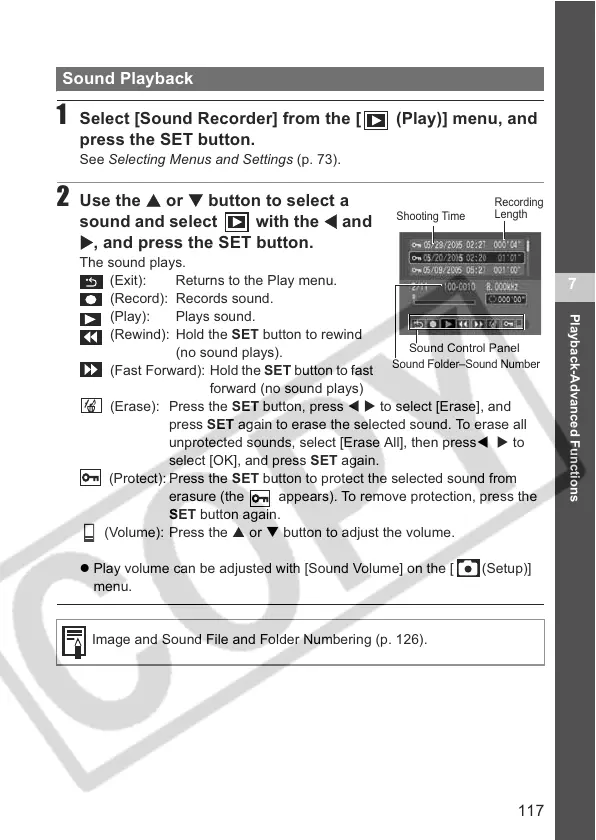117
Playback-Advanced Functions
7
Sound Playback
1 Select [Sound Recorder] from the [ (Play)] menu, and
press the SET button.
See Selecting Menus and Settings (p. 73).
2 Use the
S
or
T
button to select a
sound and select with the
W
and
X
, and press the SET button.
The sound plays.
(Exit): Returns to the Play menu.
(Record): Records sound.
(Play): Plays sound.
(Rewind): Hold the SET button to rewind
(no sound plays).
(Fast Forward): Hold the SET button to fast
forward (no sound plays)
(Erase): Press the SET button, press WX to select [Erase], and
press SET again to erase the selected sound. To erase all
unprotected sounds, select [Erase All], then pressWX to
select [OK], and press SET again.
(Protect): Press the SET button to protect the selected sound from
erasure (the appears). To remove protection, press the
SET button again.
(Volume): Press the S or T button to adjust the volume.
z Play volume can be adjusted with [Sound Volume] on the [ (Setup)]
menu.
Image and Sound File and Folder Numbering (p. 126).
Sound Control Panel
Shooting Time
Sound Folder–Sound Number
Recording
Length
