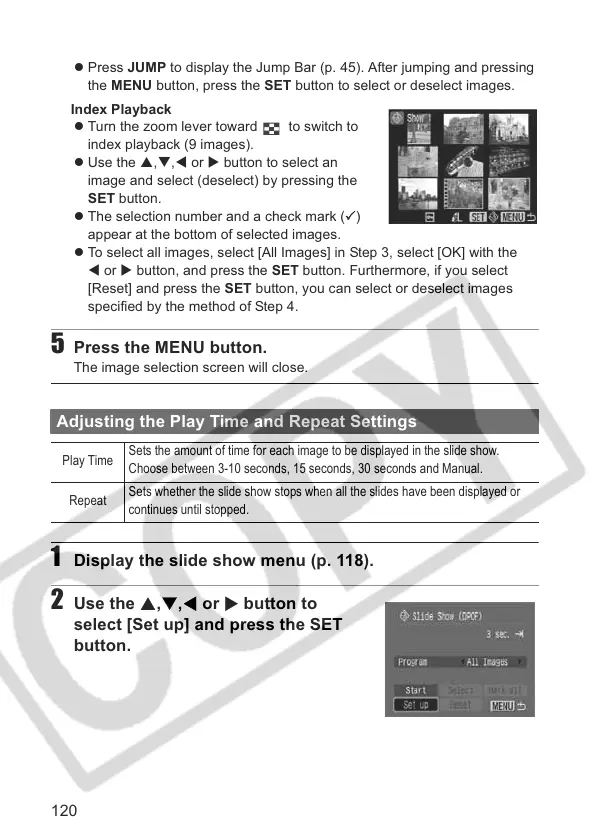120
z Press JUMP to display the Jump Bar (p. 45). After jumping and pressing
the MENU button, press the SET button to select or deselect images.
Index Playback
z Turn the zoom lever toward to switch to
index playback (9 images).
z Use the S,T,W or X button to select an
image and select (deselect) by pressing the
SET button.
z The selection number and a check mark (3)
appear at the bottom of selected images.
z To select all images, select [All Images] in Step 3, select [OK] with the
W or X button, and press the SET button. Furthermore, if you select
[Reset] and press the SET button, you can select or deselect images
specified by the method of Step 4.
5 Press the MENU button.
The image selection screen will close.
Adjusting the Play Time and Repeat Settings
1 Display the slide show menu (p. 118).
2 Use the S,T,W or X button to
select [Set up] and press the SET
button.
Play Time
Sets the amount of time for each image to be displayed in the slide show.
Choose between 3-10 seconds, 15 seconds, 30 seconds and Manual.
Repeat
Sets whether the slide show stops when all the slides have been displayed or
continues until stopped.
