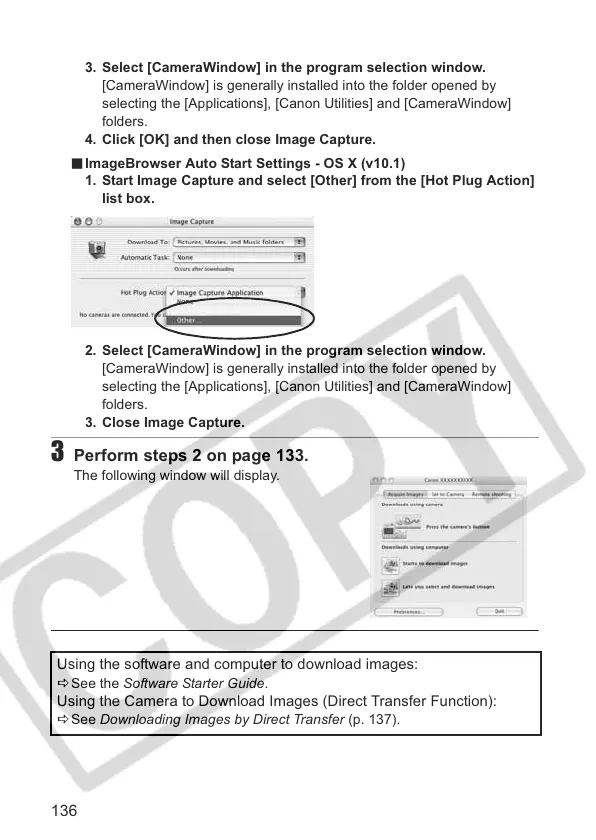136
3. Select [CameraWindow] in the program selection window.
[CameraWindow] is generally installed into the folder opened by
selecting the [Applications], [Canon Utilities] and [CameraWindow]
folders.
4. Click [OK] and then close Image Capture.
ImageBrowser Auto Start Settings - OS X (v10.1)
1. Start Image Capture and select [Other] from the [Hot Plug Action]
list box.
2. Select [CameraWindow] in the program selection window.
[CameraWindow] is generally installed into the folder opened by
selecting the [Applications], [Canon Utilities] and [CameraWindow]
folders.
3. Close Image Capture.
3 Perform steps 2 on page 133.
The following window will display.
Using the software and computer to download images:
DSee the Software Starter Guide.
Using the Camera to Download Images (Direct Transfer Function):
DSee Downloading Images by Direct Transfer (p. 137).
