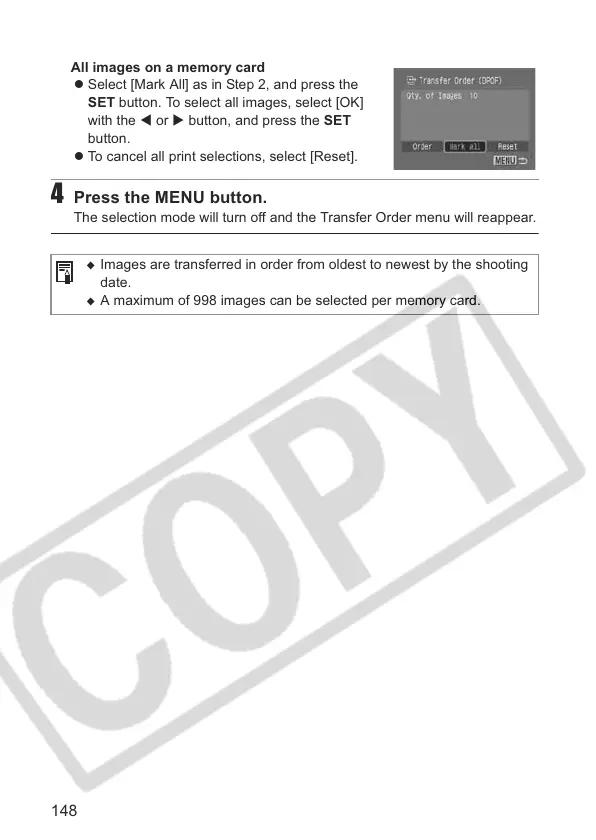148
All images on a memory card
z Select [Mark All] as in Step 2, and press the
SET button. To select all images, select [OK]
with the W or X button, and press the SET
button.
z To cancel all print selections, select [Reset].
4 Press the MENU button.
The selection mode will turn off and the Transfer Order menu will reappear.
Images are transferred in order from oldest to newest by the shooting
date.
A maximum of 998 images can be selected per memory card.
