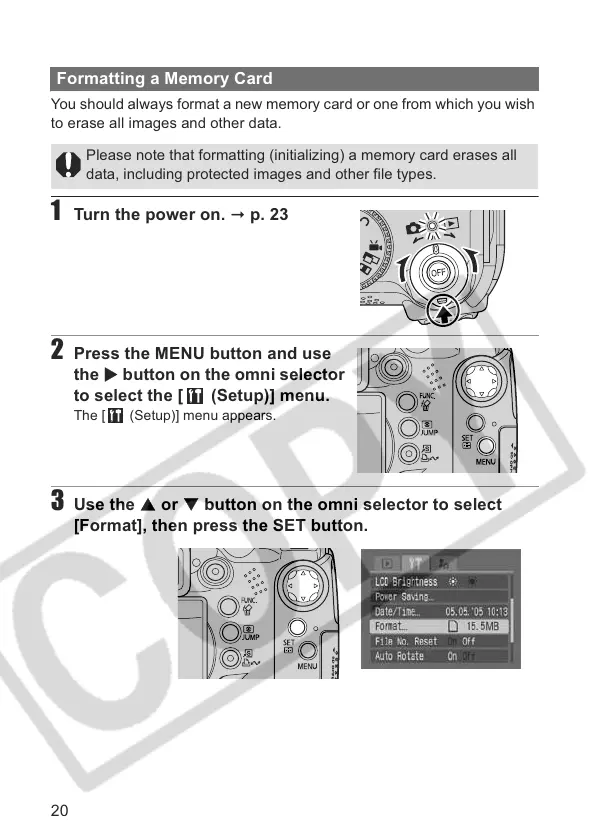20
Formatting a Memory Card
You should always format a new memory card or one from which you wish
to erase all images and other data.
1 Turn the power on. p. 23
2 Press the MENU button and use
the X button on the omni selector
to select the [ (Setup)] menu.
The [ (Setup)] menu appears.
3 Use the S or T button on the omni selector to select
[Format], then press the SET button.
Please note that formatting (initializing) a memory card erases all
data, including protected images and other file types.
