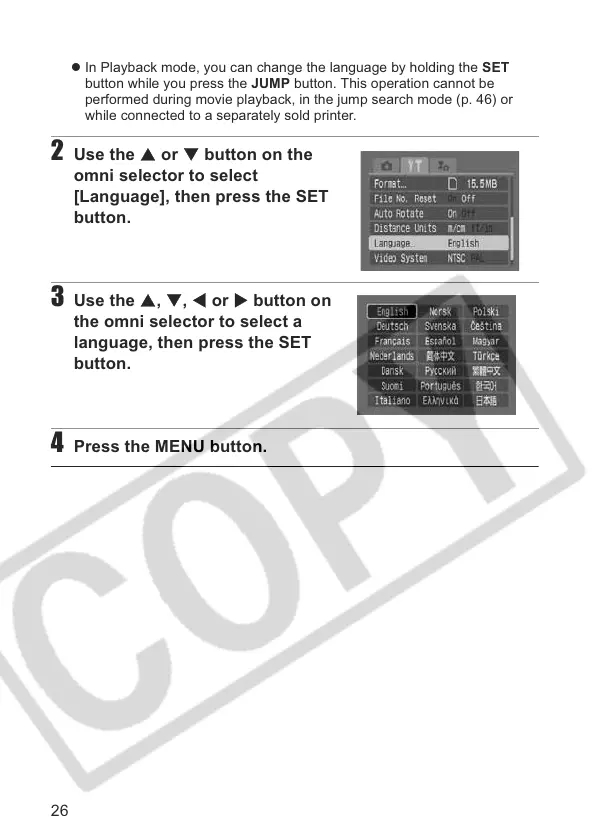26
z In Playback mode, you can change the language by holding the SET
button while you press the JUMP button. This operation cannot be
performed during movie playback, in the jump search mode (p. 46) or
while connected to a separately sold printer.
2 Use the S or T button on the
omni selector to select
[Language], then press the SET
button.
3 Use the S, T, W or X button on
the omni selector to select a
language, then press the SET
button.
4 Press the MENU button.
