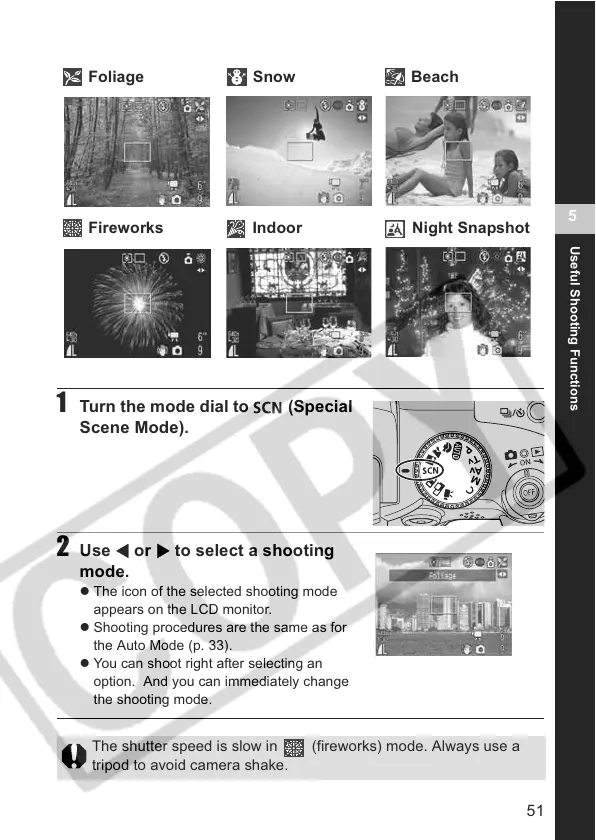51
Useful Shooting Functions
5
1 Turn the mode dial to (Special
Scene Mode).
2 Use
W
or
X
to select a shooting
mode.
z The icon of the selected shooting mode
appears on the LCD monitor.
z Shooting procedures are the same as for
the Auto Mode (p. 33).
z You can shoot right after selecting an
option. And you can immediately change
the shooting mode.
The shutter speed is slow in (fireworks) mode. Always use a
tripod to avoid camera shake.
Foliage Snow Beach
Fireworks Indoor Night Snapshot
