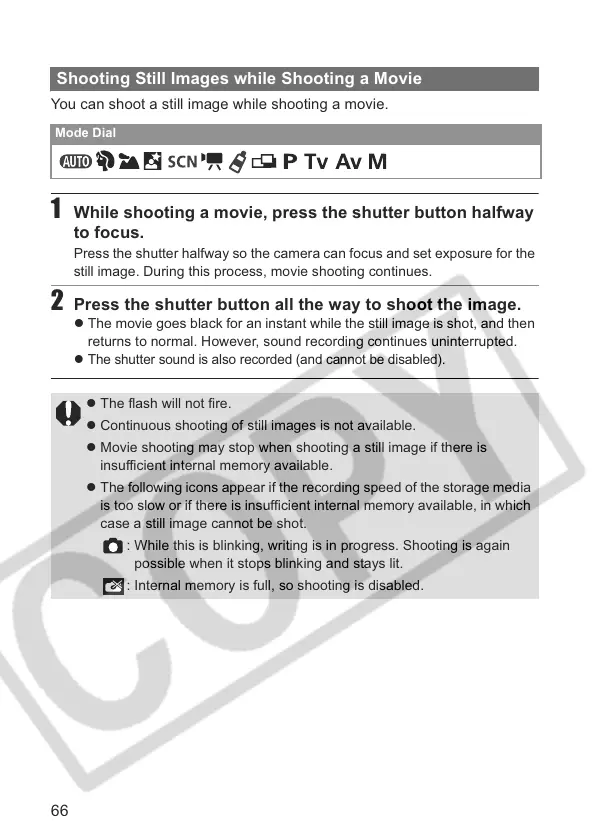66
Shooting Still Images while Shooting a Movie
You can shoot a still image while shooting a movie.
1 While shooting a movie, press the shutter button halfway
to focus.
Press the shutter halfway so the camera can focus and set exposure for the
still image. During this process, movie shooting continues.
2 Press the shutter button all the way to shoot the image.
z The movie goes black for an instant while the still image is shot, and then
returns to normal. However, sound recording continues uninterrupted.
z
The shutter sound is also recorded (and cannot be disabled).
Mode Dial
z The flash will not fire.
z Continuous shooting of still images is not available.
z Movie shooting may stop when shooting a still image if there is
insufficient internal memory available.
z The following icons appear if the recording speed of the storage media
is too slow or if there is insufficient internal memory available, in which
case a still image cannot be shot.
: While this is blinking, writing is in progress. Shooting is again
possible when it stops blinking and stays lit.
: Internal memory is full, so shooting is disabled.
