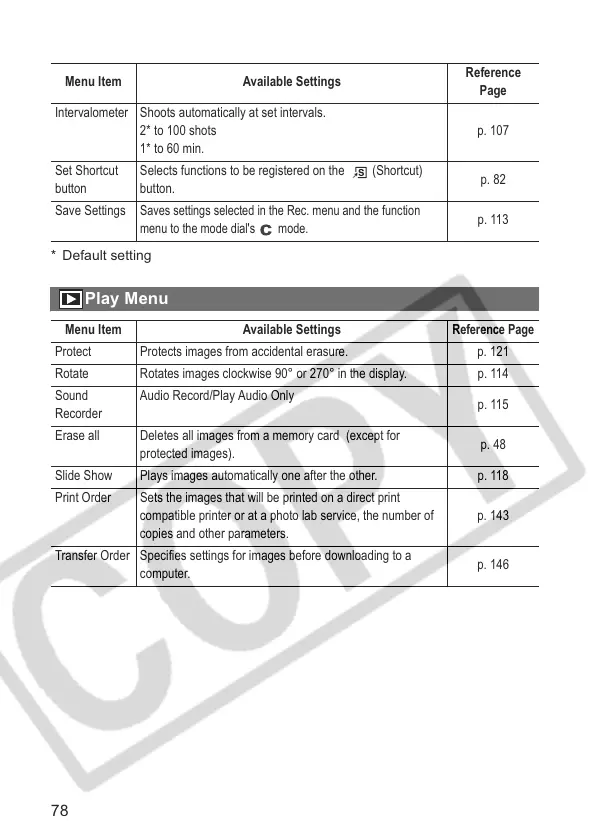78
* Default setting
Play Menu
Intervalometer Shoots automatically at set intervals.
2* to 100 shots
1* to 60 min.
p. 107
Set Shortcut
button
Selects functions to be registered on the (Shortcut)
button.
p. 82
Save Settings
Saves settings selected in the Rec. menu and the function
menu to the mode dial's mode.
p. 113
Menu Item Available Settings
Reference Page
Protect Protects images from accidental erasure. p. 121
Rotate Rotates images clockwise 90° or 270° in the display. p. 114
Sound
Recorder
Audio Record/Play Audio Only
p. 115
Erase all Deletes all images from a memory card (except for
protected images).
p. 48
Slide Show Plays images automatically one after the other. p. 118
Print Order Sets the images that will be printed on a direct print
compatible printer or at a photo lab service, the number of
copies and other parameters.
p. 143
Transfer Order Specifies settings for images before downloading to a
computer.
p. 146
Menu Item Available Settings
Reference
Page
