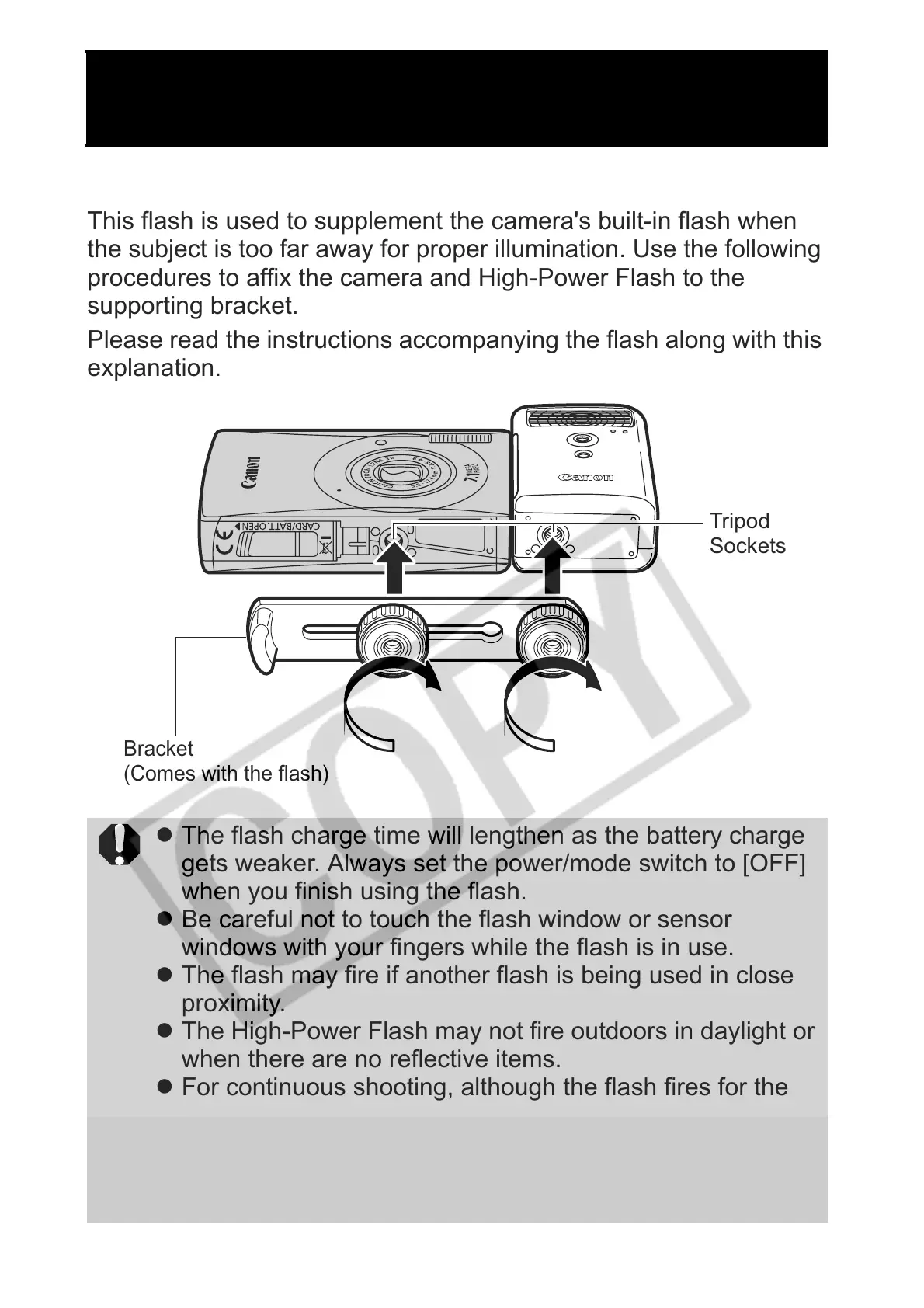132
High-Power Flash HF-DC1
This flash is used to supplement the camera's built-in flash when
the subject is too far away for proper illumination. Use the following
procedures to affix the camera and High-Power Flash to the
supporting bracket.
Please read the instructions accompanying the flash along with this
explanation.
Using an Externally Mounted Flash
(Sold Separately)
z The flash charge time will lengthen as the battery charge
gets weaker. Always set the power/mode switch to [OFF]
when you finish using the flash.
z Be careful not to touch the flash window or sensor
windows with your fingers while the flash is in use.
z The flash may fire if another flash is being used in close
proximity.
z The High-Power Flash may not fire outdoors in daylight or
when there are no reflective items.
z For continuous shooting, although the flash fires for the
first shot, it does not fire for subsequent shots.
z Fasten the attachment screws securely so that they do not
loosen. Failure to do so may lead to the dropping of the
camera and flash resulting in damage to both.
Tripod
Sockets
Bracket
(Comes with the flash)
