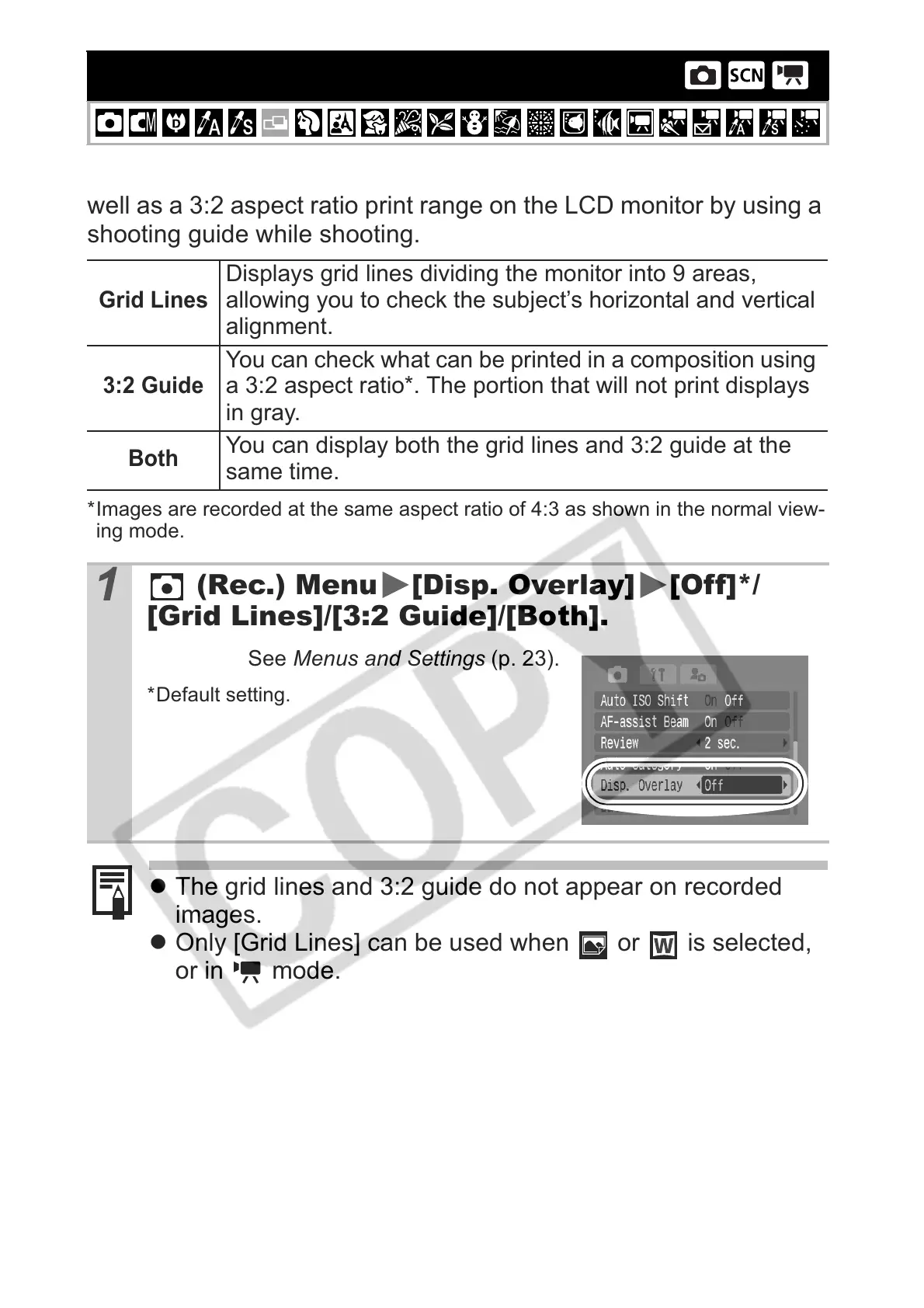38
You can check a composition’s horizontal and vertical alignment as
well as a 3:2 aspect ratio print range on the LCD monitor by using a
shooting guide while shooting.
*Images are recorded at the same aspect ratio of 4:3 as shown in the normal view-
ing mode.
Setting the Display Overlay
Grid Lines
Displays grid lines dividing the monitor into 9 areas,
allowing you to check the subject’s horizontal and vertical
alignment.
3:2 Guide
You can check what can be printed in a composition using
a 3:2 aspect ratio*. The portion that will not print displays
in gray.
Both
You can display both the grid lines and 3:2 guide at the
same time.
1
(Rec.) Menu [Disp. Overlay] [Off]*/
[Grid Lines]/[3:2 Guide]/[Both].
See Menus and Settings (p. 23).
*Default setting.
z The grid lines and 3:2 guide do not appear on recorded
images.
z Only [Grid Lines] can be used when or is selected,
or in mode.
