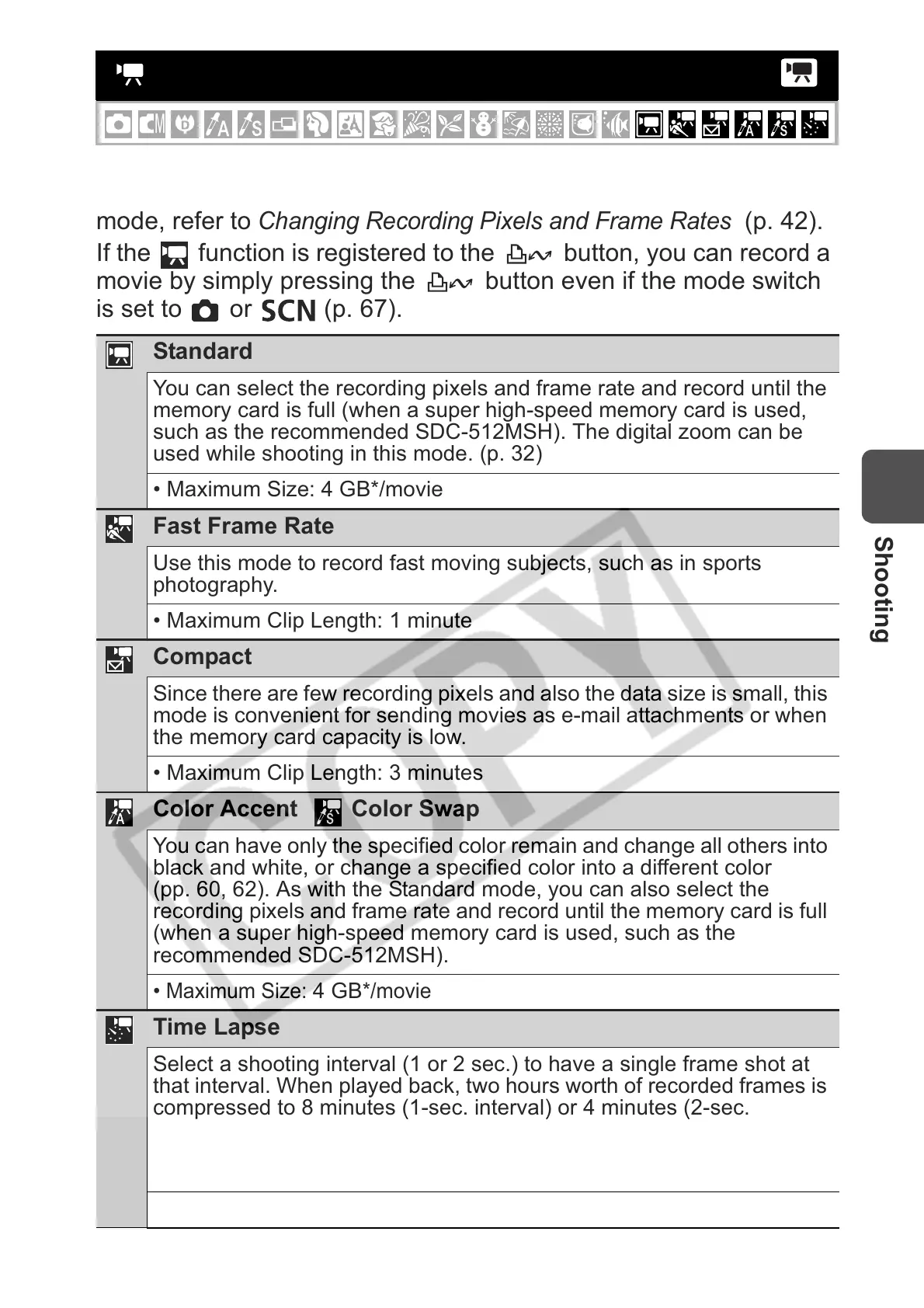Shooting
39
The following movie modes are available.
For information on the recording pixels and frame rate in each
mode, refer to
Changing Recording Pixels and Frame Rates
(p. 42).
If the function is registered to the button, you can record a
movie by simply pressing the button even if the mode switch
is set to or (p. 67).
Movie Shooting
Standard
You can select the recording pixels and frame rate and record until the
memory card is full (when a super high-speed memory card is used,
such as the recommended SDC-512MSH). The digital zoom can be
used while shooting in this mode. (p. 32)
• Maximum Size: 4 GB*/movie
Fast Frame Rate
Use this mode to record fast moving subjects, such as in sports
photography.
• Maximum Clip Length: 1 minute
Compact
Since there are few recording pixels and also the data size is small, this
mode is convenient for sending movies as e-mail attachments or when
the memory card capacity is low.
• Maximum Clip Length: 3 minutes
Color Accent Color Swap
You can have only the specified color remain and change all others into
black and white, or change a specified color into a different color
(pp. 60, 62). As with the Standard mode, you can also select the
recording pixels and frame rate and record until the memory card is full
(when a super high-speed memory card is used, such as the
recommended SDC-512MSH).
• Maximum Size:
4 GB
*/movie
Time Lapse
Select a shooting interval (1 or 2 sec.) to have a single frame shot at
that interval. When played back, two hours worth of recorded frames is
compressed to 8 minutes (1-sec. interval) or 4 minutes (2-sec.
interval). You can record events from a fixed perspective, such as the
spectacle of a flower budding over time, or view changing elements in
a short period. Sound cannot be recorded in this mode.
• Maximum Clip Length: 2 hours
