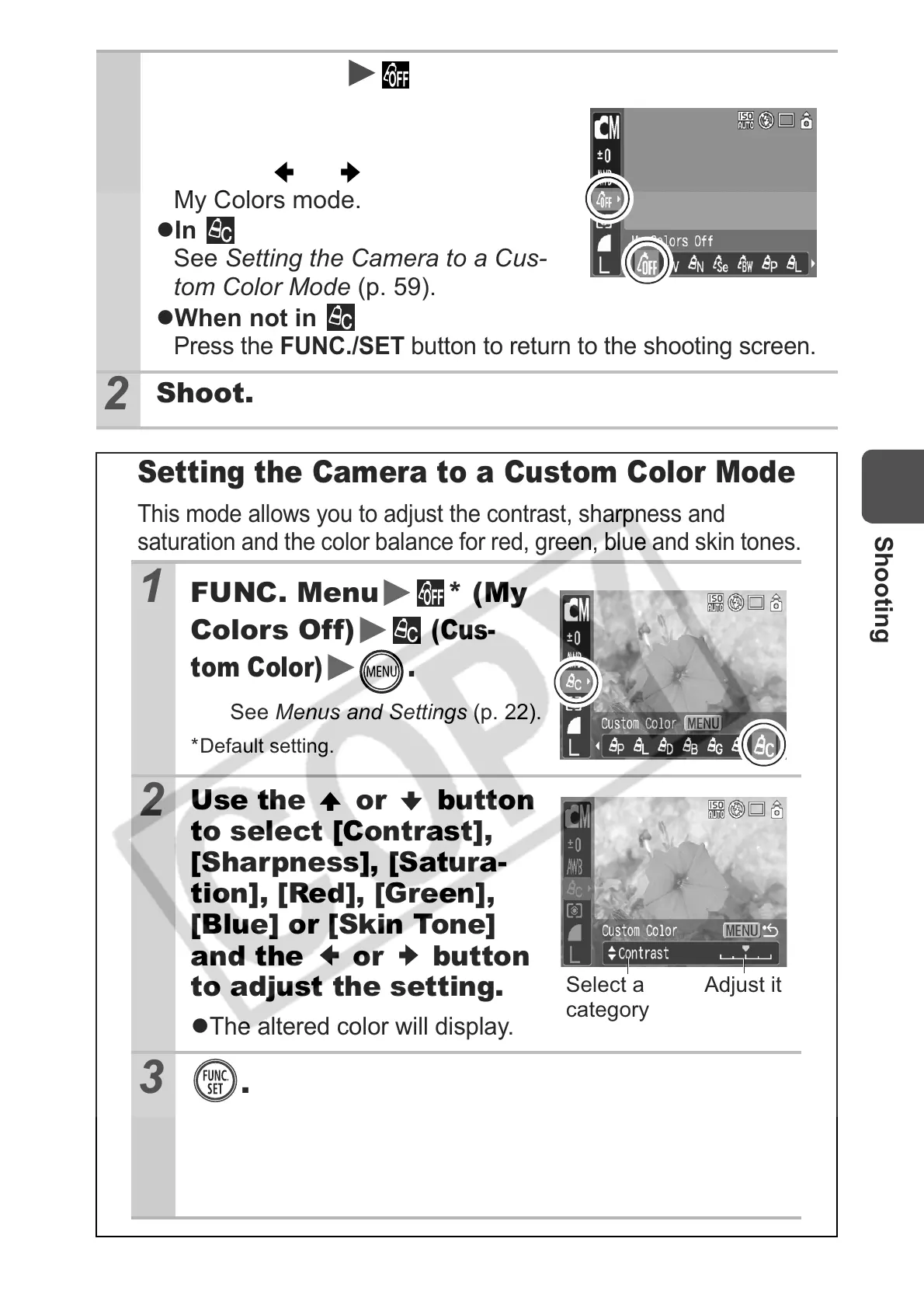Shooting
59
1
FUNC. Menu * (My Colors Off).
See Menus and Settings (p. 22).
*Default setting.
zUse the or button to select a
My Colors mode.
zIn
See Setting the Camera to a Cus-
tom Color Mode (p. 59).
zWhen not in
Press the
FUNC./SET
button to return to the shooting screen.
2
Shoot.
Setting the Camera to a Custom Color Mode
This mode allows you to adjust the contrast, sharpness and
saturation and the color balance for red, green, blue and skin tones.
1 FUNC. Menu * (My
Colors Off)
(Cus-
tom Color) .
See Menus and Settings (p. 22).
*Default setting.
2
Use the or button
to select [Contrast],
[Sharpness], [Satura-
tion], [Red], [Green],
[Blue] or [Skin Tone]
and the or button
to adjust the setting.
z
The altered color will display.
3 .
zThis completes the setting.
If you press the
MENU
button at this point, you will return
to the screen where you can select a My Colors mode.
Select a
category
Adjust it
