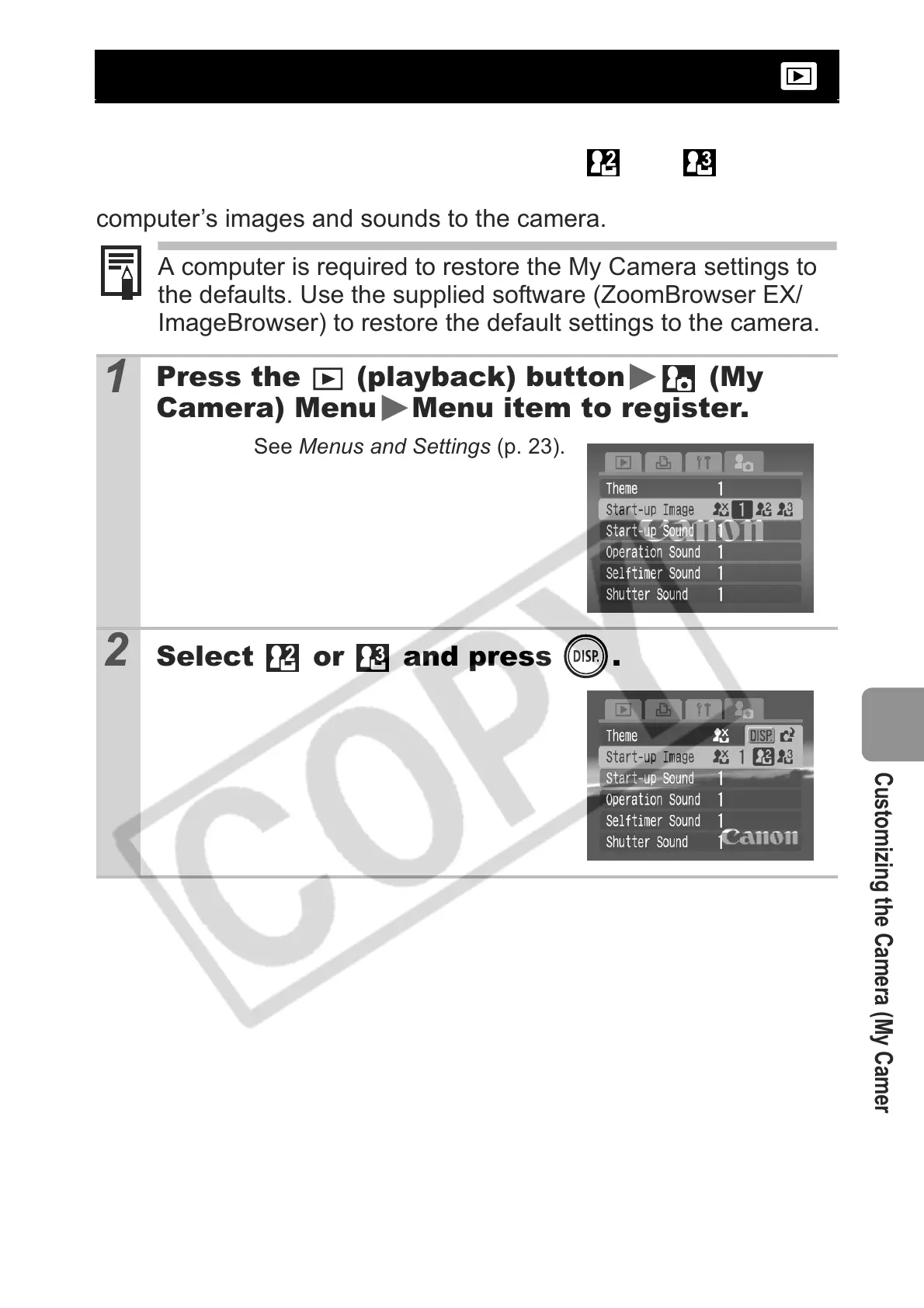111
Customizing the Camera (My Camera Settings)
Images recorded onto the memory card and newly recorded sounds
can be added as My Camera settings to the and menu
items. You can also use the supplied software to upload your
computer’s images and sounds to the camera.
Registering My Camera Settings
A computer is required to restore the My Camera settings to
the defaults. Use the supplied software (ZoomBrowser EX/
ImageBrowser) to restore the default settings to the camera.
1
Press the (playback) button (My
Camera) Menu Menu item to register.
See Menus and Settings (p. 23).
2 Select or and press .
