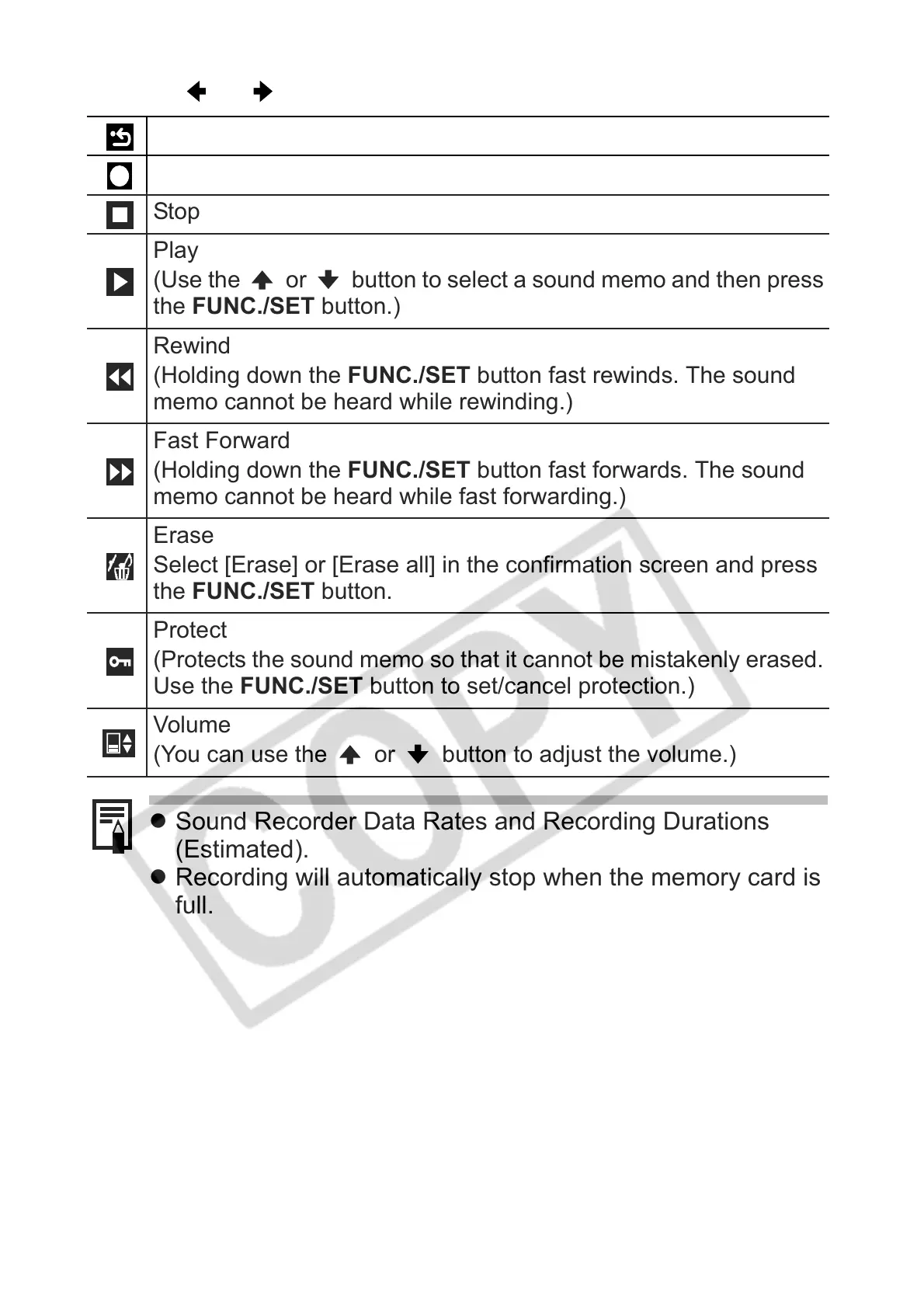92
Sound Recorder Panel
Use the or button to select an option and press FUNC./SET.
Exit
Record
Stop
Play
(Use the or button to select a sound memo and then press
the FUNC./SET button.)
Rewind
(Holding down the FUNC./SET button fast rewinds. The sound
memo cannot be heard while rewinding.)
Fast Forward
(Holding down the FUNC./SET button fast forwards. The sound
memo cannot be heard while fast forwarding.)
Erase
Select [Erase] or [Erase all] in the confirmation screen and press
the FUNC./SET button.
Protect
(Protects the sound memo so that it cannot be mistakenly erased.
Use the FUNC./SET button to set/cancel protection.)
Volume
(You can use the or button to adjust the volume.)
z Sound Recorder Data Rates and Recording Durations
(Estimated).
z Recording will automatically stop when the memory card is
full.
