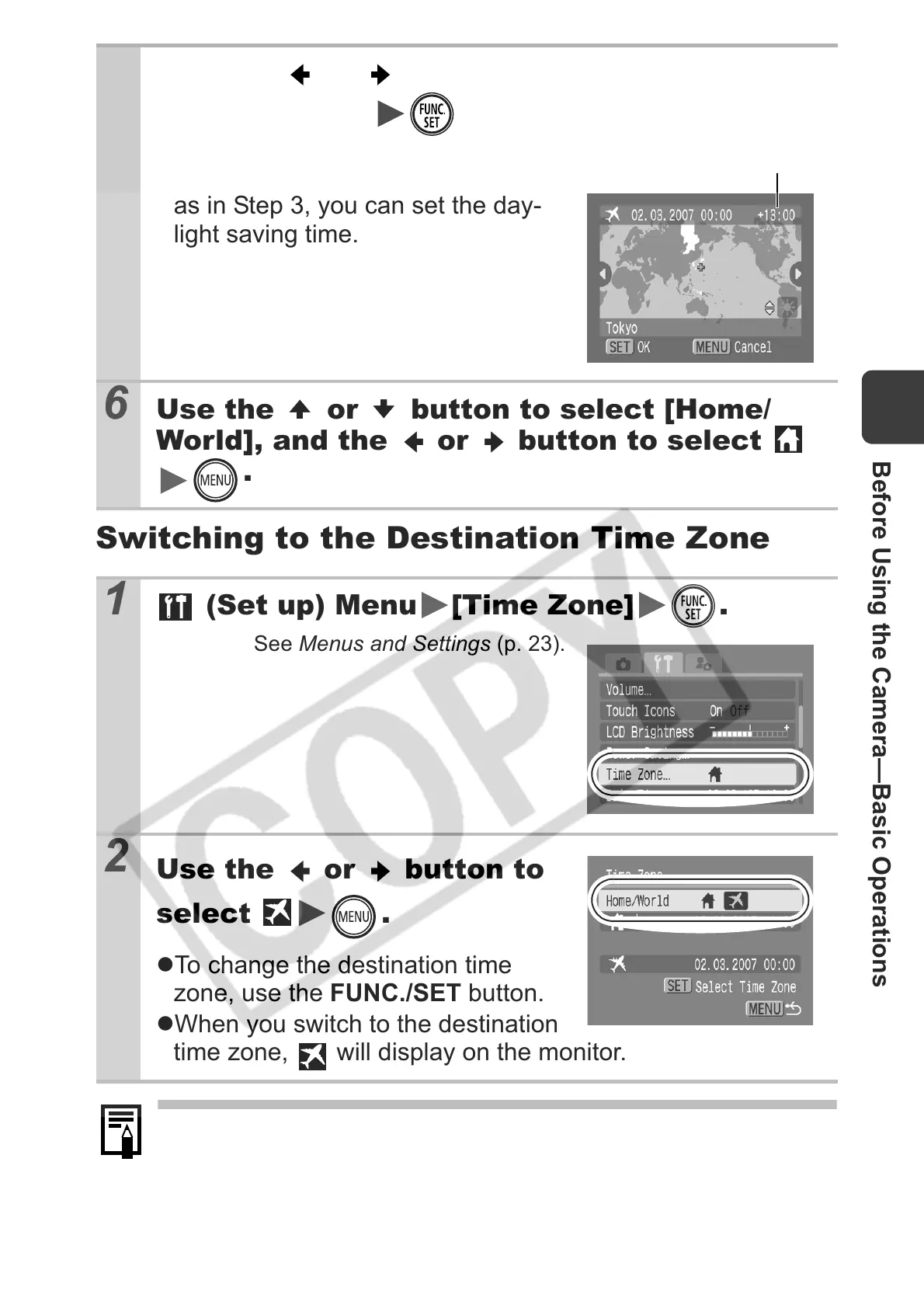Before Using the Camera—Basic Operations
21
Switching to the Destination Time Zone
5 Use the or button to select a destina-
tion time zone .
zYou can also select an area with
the touch control dial. In addition,
as in Step 3, you can set the day-
light saving time.
6 Use the or button to select [Home/
World], and the or button to select
.
1 (Set up) Menu [Time Zone] .
See Menus and Settings (p. 23).
2
Use the or button to
select
.
zTo change the destination time
zone, use the FUNC./SET button.
zWhen you switch to the destination
time zone, will display on the monitor.
If you change the date and time when the World option is
selected, the Home date and time will also change
automatically.
Time Difference from the
Home Time Zone
