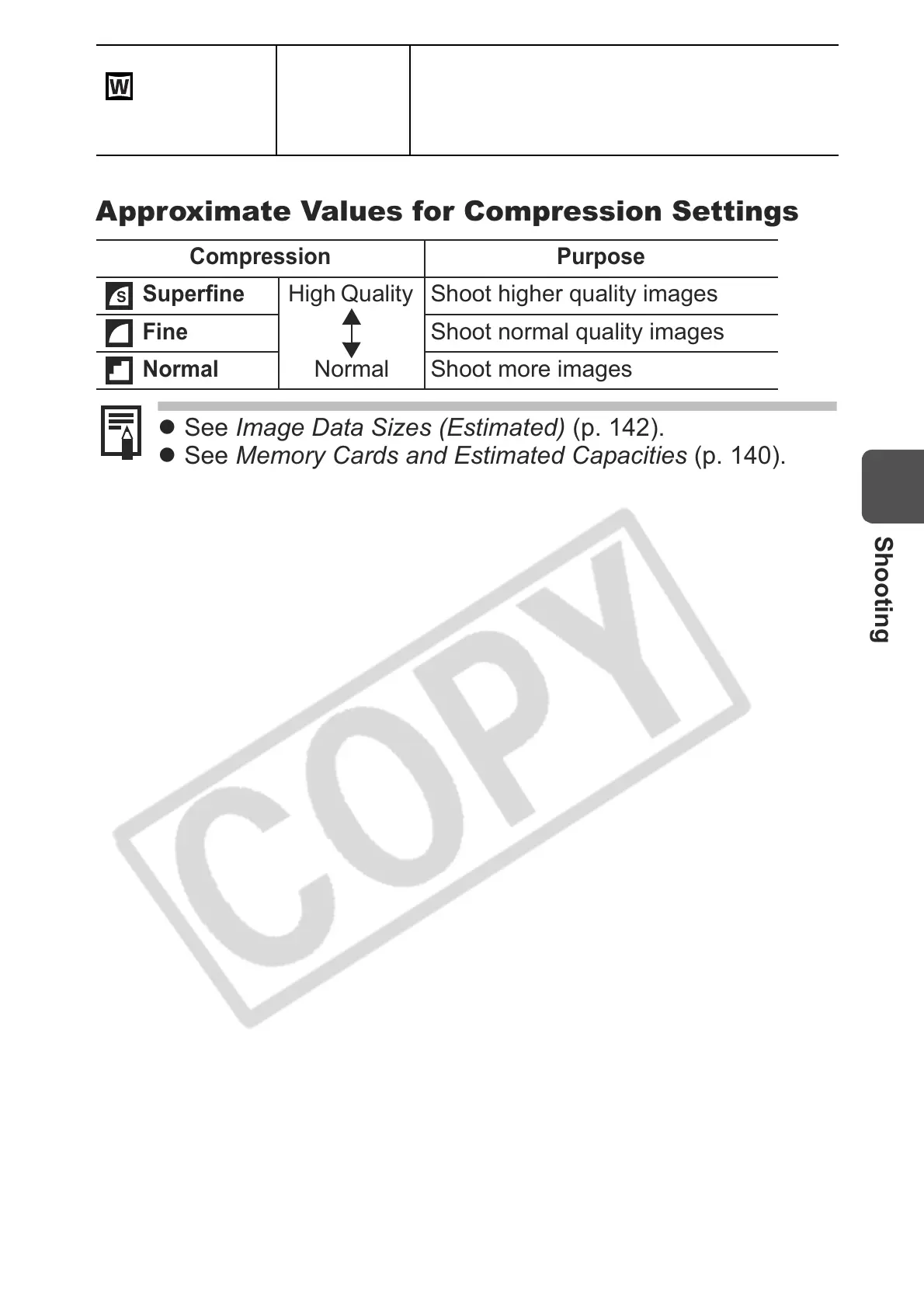Shooting
31
* Paper sizes vary according to region.
Approximate Values for Compression Settings
(Widescreen)
3072 x 1728
pixels
Printing on wide size paper (you can check
the composition at a 16:9 aspect ratio.
Areas that will not be recorded appear on
the LCD monitor as a black border.)
Compression Purpose
Superfine
High Quality Shoot higher quality images
Fine
Shoot normal quality images
Normal
Normal Shoot more images
z See Image Data Sizes (Estimated) (p. 142).
z See Memory Cards and Estimated Capacities (p. 140).
