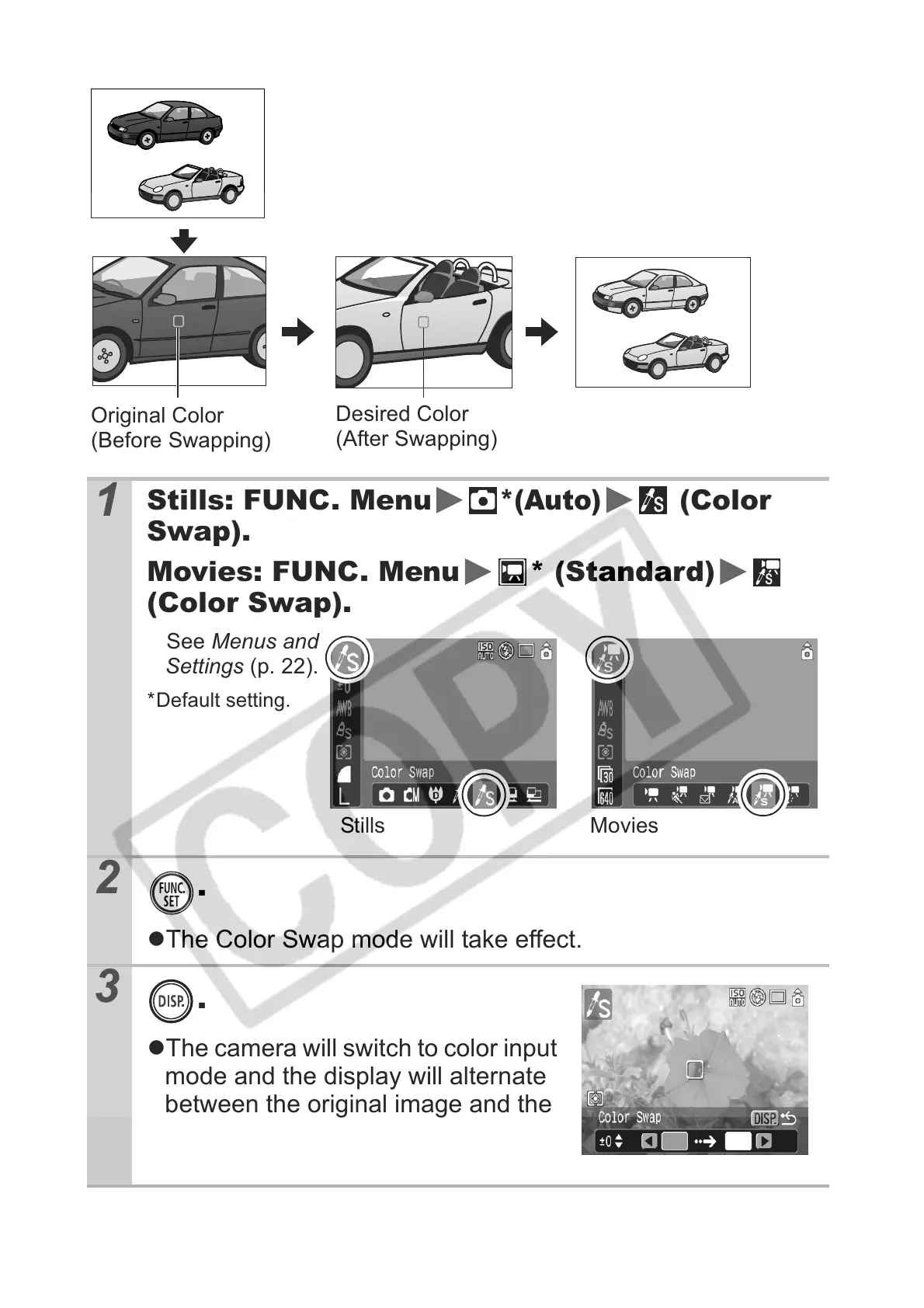62
Shooting in the Color Swap Mode
1
Stills: FUNC. Menu
*(Auto)
(Color
Swap).
Movies: FUNC. Menu * (Standard)
(Color Swap).
See Menus and
Settings (p. 22).
*Default setting.
2
.
zThe Color Swap mode will take effect.
3
.
zThe camera will switch to color input
mode and the display will alternate
between the original image and the
color swap image (using the previ-
ously set color).
Original Color
(Before Swapping)
Desired Color
(After Swapping)
Stills
Movies
