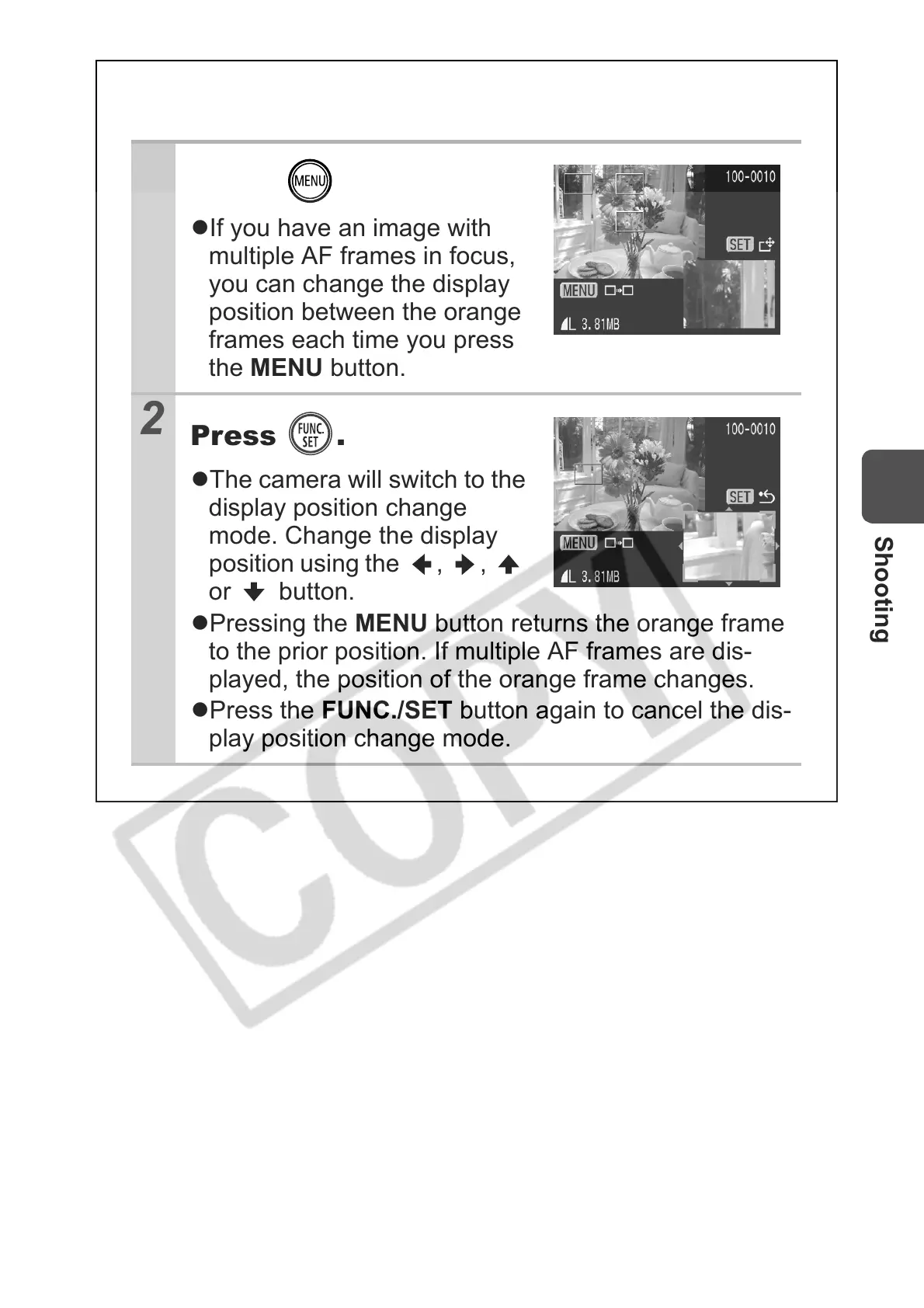Shooting
71
Switching between AF Frames/
Changing the Display Position
1
Press .
zIf you have an image with
multiple AF frames in focus,
you can change the display
position between the orange
frames each time you press
the MENU button.
2
Press .
zThe camera will switch to the
display position change
mode. Change the display
position using the , ,
or button.
zPressing the MENU button returns the orange frame
to the prior position. If multiple AF frames are dis-
played, the position of the orange frame changes.
zPress the FUNC./SET button again to cancel the dis-
play position change mode.
