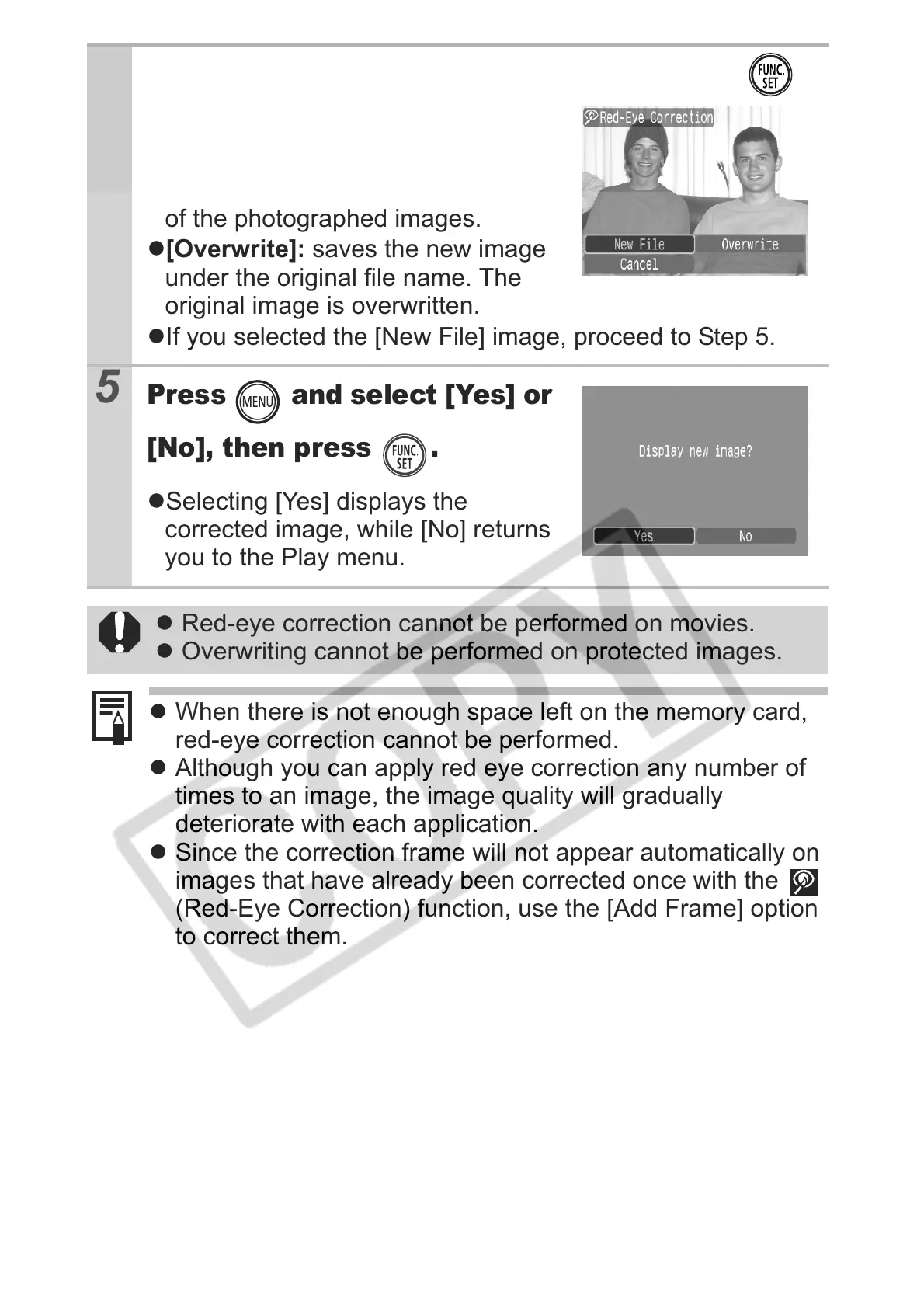86
4
Select [New File] or [Overwrite] and press .
z[New File]: saves the image under
a new file name. The original file
remains as is. The newly saved
image file is saved as the last image
of the photographed images.
z[Overwrite]: saves the new image
under the original file name. The
original image is overwritten.
zIf you selected the [New File] image, proceed to Step 5.
5
Press and select [Yes] or
[No], then press .
zSelecting [Yes] displays the
corrected image, while [No] returns
you to the Play menu.
z Red-eye correction cannot be performed on movies.
z Overwriting cannot be performed on protected images.
z When there is not enough space left on the memory card,
red-eye correction cannot be performed.
z Although you can apply red eye correction any number of
times to an image, the image quality will gradually
deteriorate with each application.
z Since the correction frame will not appear automatically on
images that have already been corrected once with the
(Red-Eye Correction) function, use the [Add Frame] option
to correct them.
