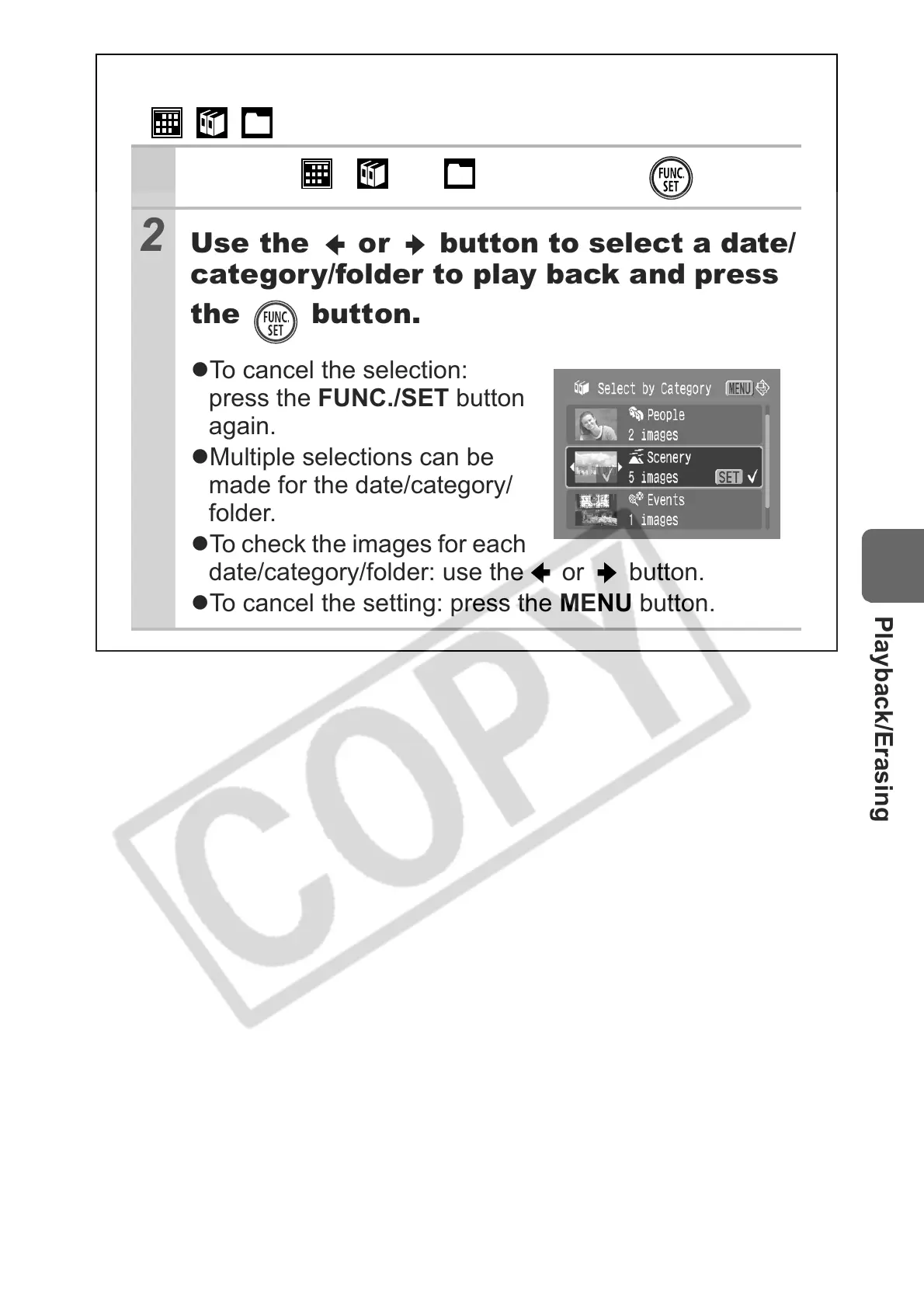95
Playback/Erasing
Select a date/category/folder to play back
(//)
1
Select , or and press .
2
Use the or button to select a date/
category/folder to play back and press
the button.
zTo cancel the selection:
press the FUNC./SET button
again.
zMultiple selections can be
made for the date/category/
folder.
zTo check the images for each
date/category/folder: use the or button.
zTo cancel the setting: press the MENU button.
