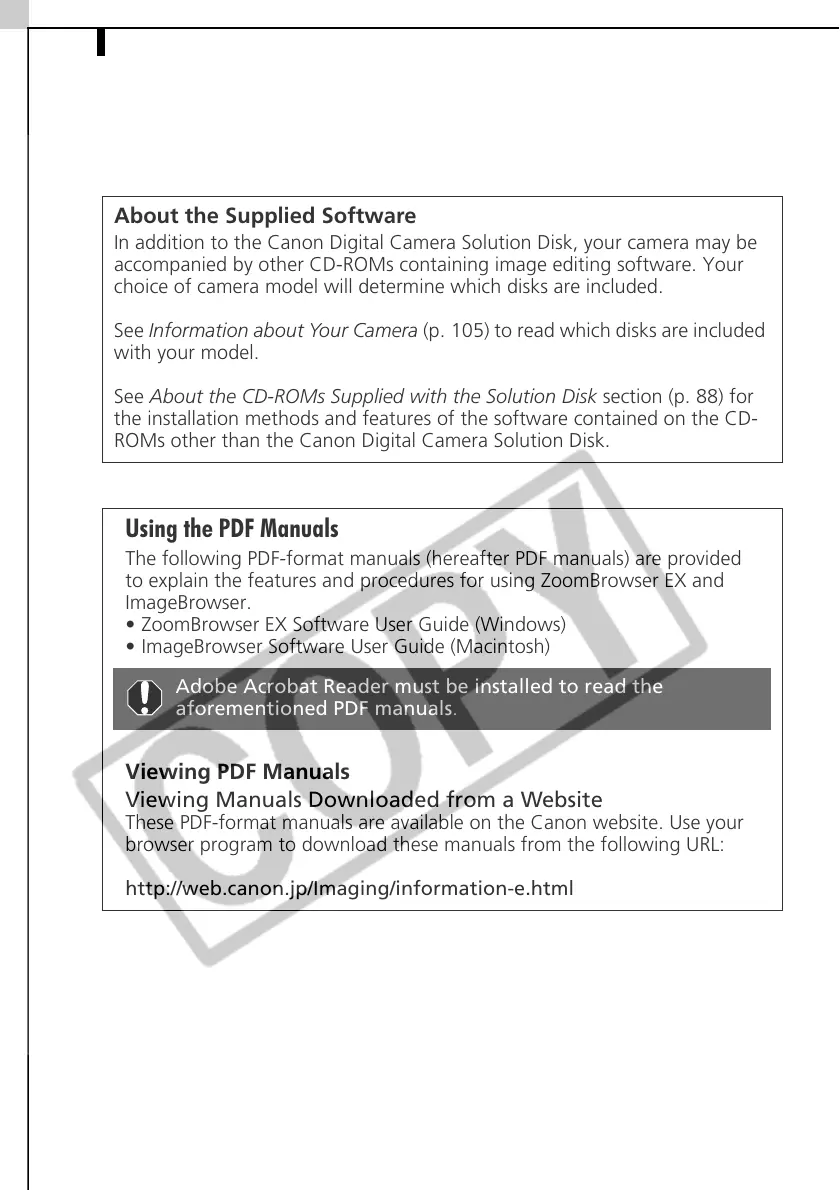About the CD-ROMs in Your Package6
About the CD-ROMs in Your Package
About the Supplied Software
In addition to the Canon Digital Camera Solution Disk, your camera may be
accompanied by other CD-ROMs containing image editing software. Your
choice of camera model will determine which disks are included.
See Information about Your Camera (p. 105) to read which disks are included
with your model.
See About the CD-ROMs Supplied with the Solution Disk section (p. 88) for
the installation methods and features of the software contained on the CD-
ROMs other than the Canon Digital Camera Solution Disk.
Using the PDF Manuals
The following PDF-format manuals (hereafter PDF manuals) are provided
to explain the features and procedures for using ZoomBrowser EX and
ImageBrowser.
• ZoomBrowser EX Software User Guide (Windows)
• ImageBrowser Software User Guide (Macintosh)
Adobe Acrobat Reader must be installed to read the
aforementioned PDF manuals.
Viewing PDF Manuals
Viewing Manuals Downloaded from a Website
These PDF-format manuals are available on the Canon website. Use your
browser program to download these manuals from the following URL:
http://web.canon.jp/Imaging/information-e.html
