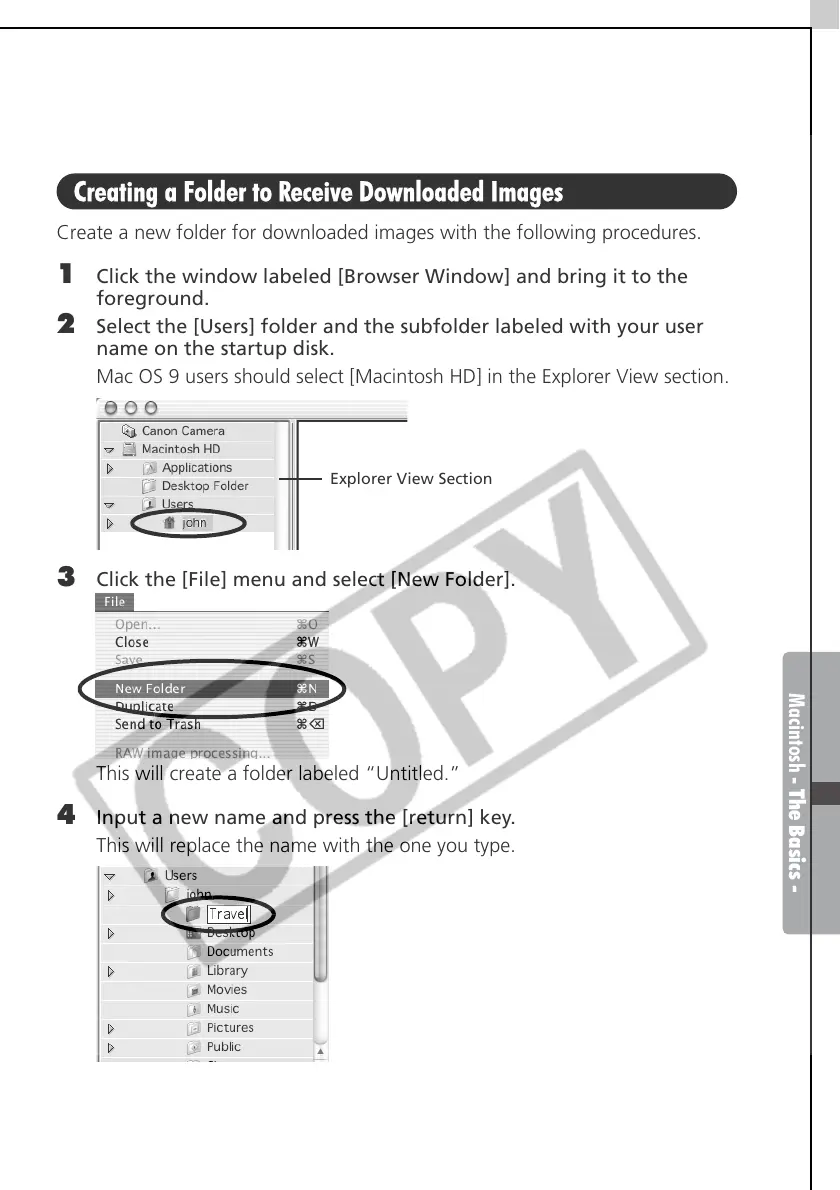Macintosh - The Basics -
67
Downloading Images to the Computer
Creating a Folder to Receive Downloaded Images
Create a new folder for downloaded images with the following procedures.
1 Click the window labeled [Browser Window] and bring it to the
foreground.
2 Select the [Users] folder and the subfolder labeled with your user
name on the startup disk.
Mac OS 9 users should select [Macintosh HD] in the Explorer View section.
3 Click the [File] menu and select [New Folder].
This will create a folder labeled “Untitled.”
4 Input a new name and press the [return] key.
This will replace the name with the one you type.
Explorer View Section
