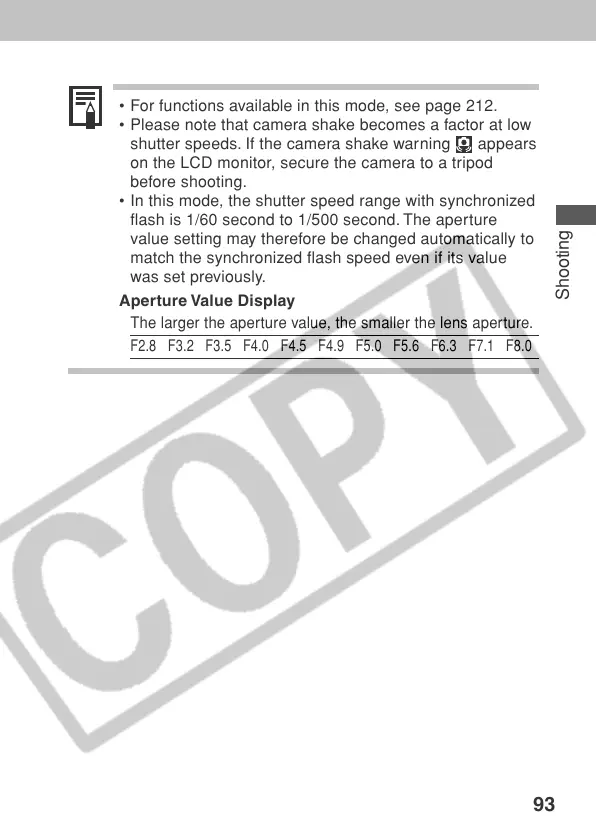93
Shooting
• For functions available in this mode, see page 212.
• Please note that camera shake becomes a factor at low
shutter speeds. If the camera shake warning
appears
on the LCD monitor, secure the camera to a tripod
before shooting.
• In this mode, the shutter speed range with synchronized
flash is 1/60 second to 1/500 second. The aperture
value setting may therefore be changed automatically to
match the synchronized flash speed even if its value
was set previously.
Aperture Value Display
The larger the aperture value, the smaller the lens aperture.
F2.8 F3.2 F3.5 F4.0 F4.5 F4.9 F5.0 F5.6 F6.3 F7.1 F8.0
