
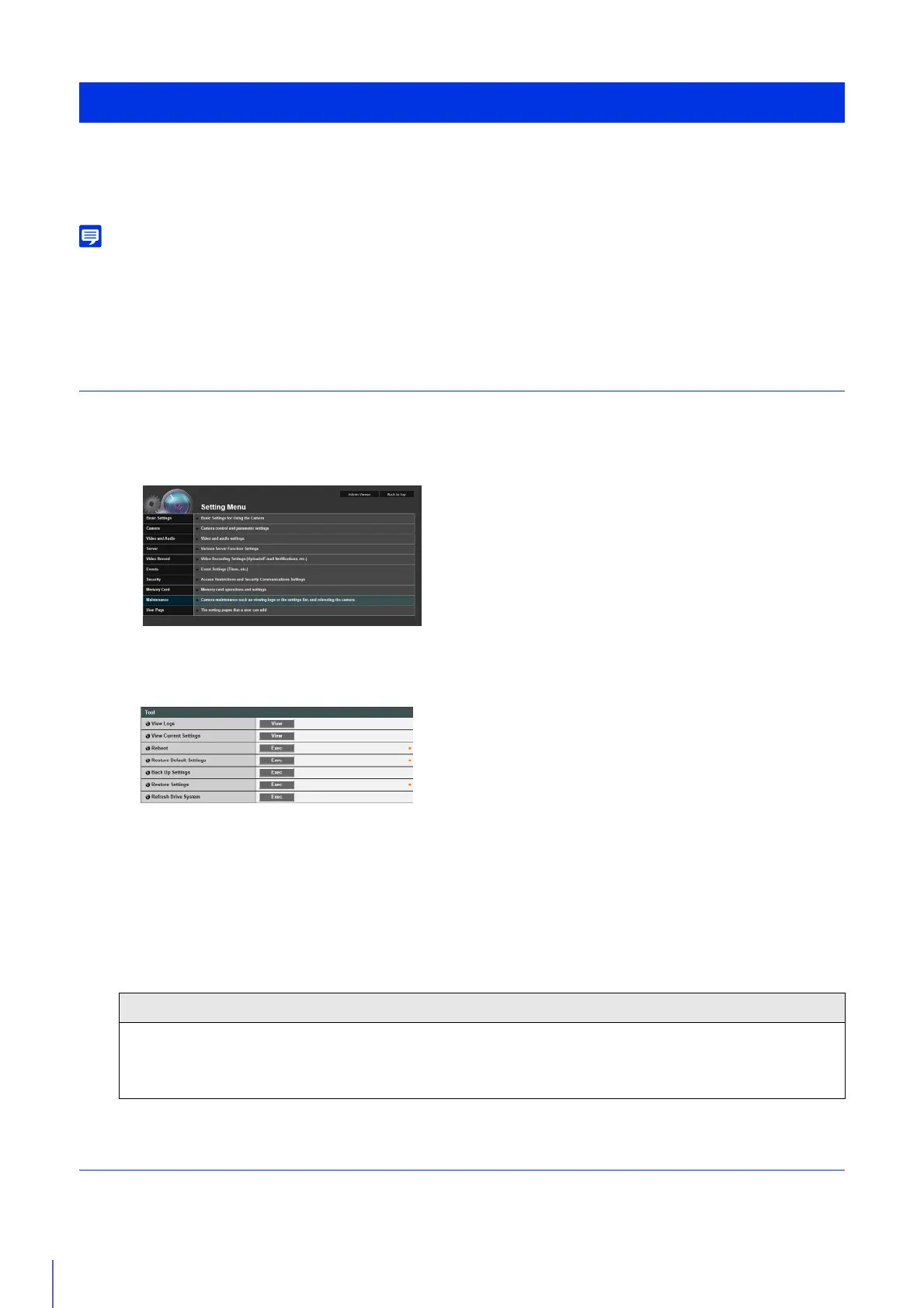 Loading...
Loading...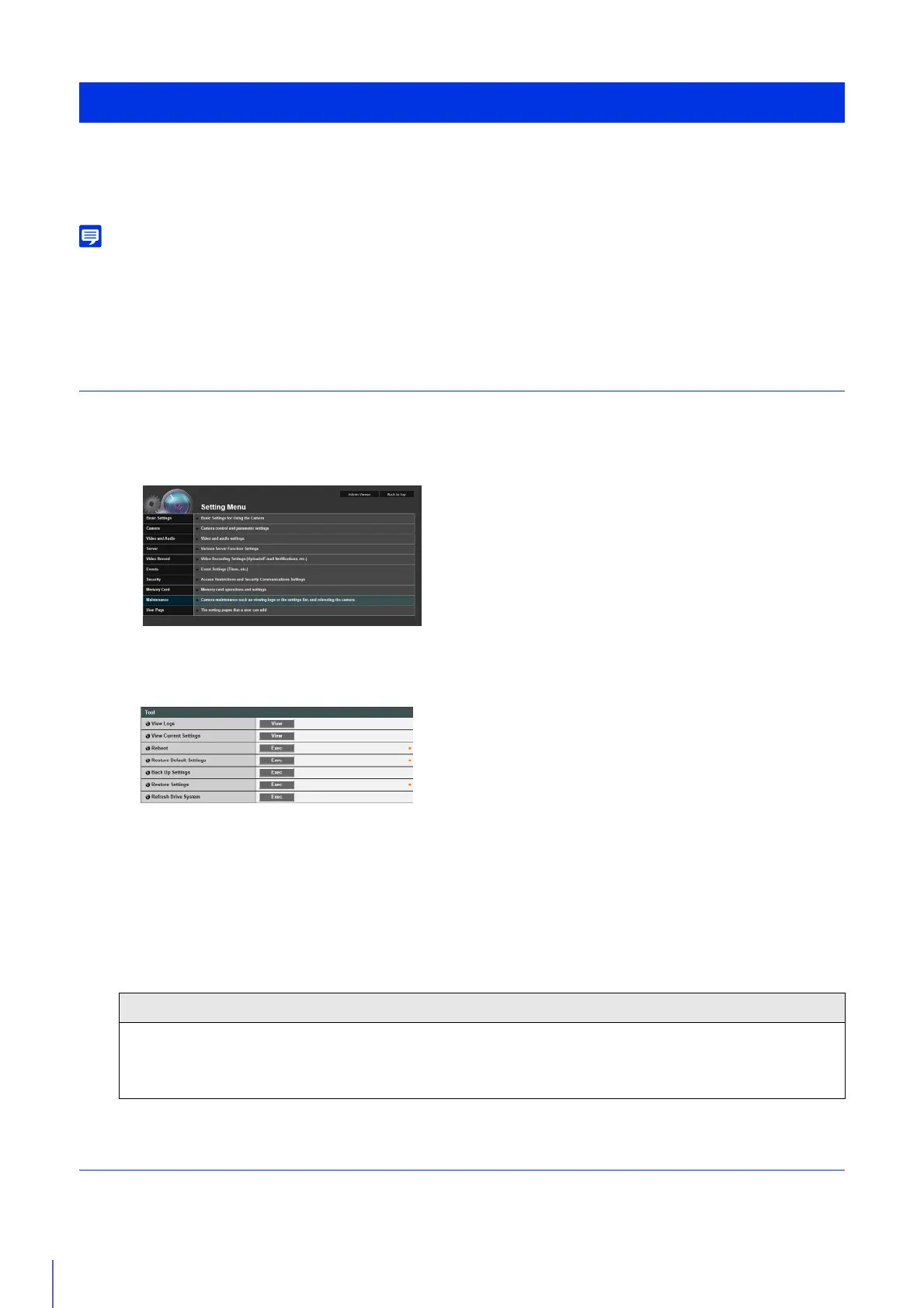
Do you have a question about the Canon VB-R11 and is the answer not in the manual?
| Camera Type | Network Camera |
|---|---|
| Effective Pixels | Approx. 2.07 megapixels |
| Minimum Illumination | 0.5 lx (Color, 1/30 sec, F2.0, AGC ON), 0.1 lx (B/W, 1/30 sec, F2.0, AGC ON) |
| Shutter Speed | 1/30 to 1/10, 000 sec |
| Resolution | 1920 x 1080 (Full HD) |
| Frame Rate | 30 fps (1920 x 1080) |
| Sensor Type | CMOS |
| Image Sensor | 1/3" CMOS |
| Aperture | F1.2 to F2.8 |
| Angle of View | Horizontal: 90.1°, Vertical: 50.6°, Diagonal: 108.3° |
| Video Compression | H.264, M-JPEG |
| Audio Compression | G.711, G.726 |
| Network Interface | 10Base-T/100Base-TX |
| Protocols | TCP/IP, UDP, HTTP, FTP, SMTP, DHCP, DNS, DDNS, RTP/RTCP, RTSP, SNMP |
| Power Source | PoE (IEEE 802.3af) |
| Operating Temperature | -10°C to 50°C |
| Day/Night | Auto |
| Power Supply | PoE (IEEE 802.3af) |
| Operating Humidity | 20% to 80% (non-condensing) |
| Lens | Varifocal |