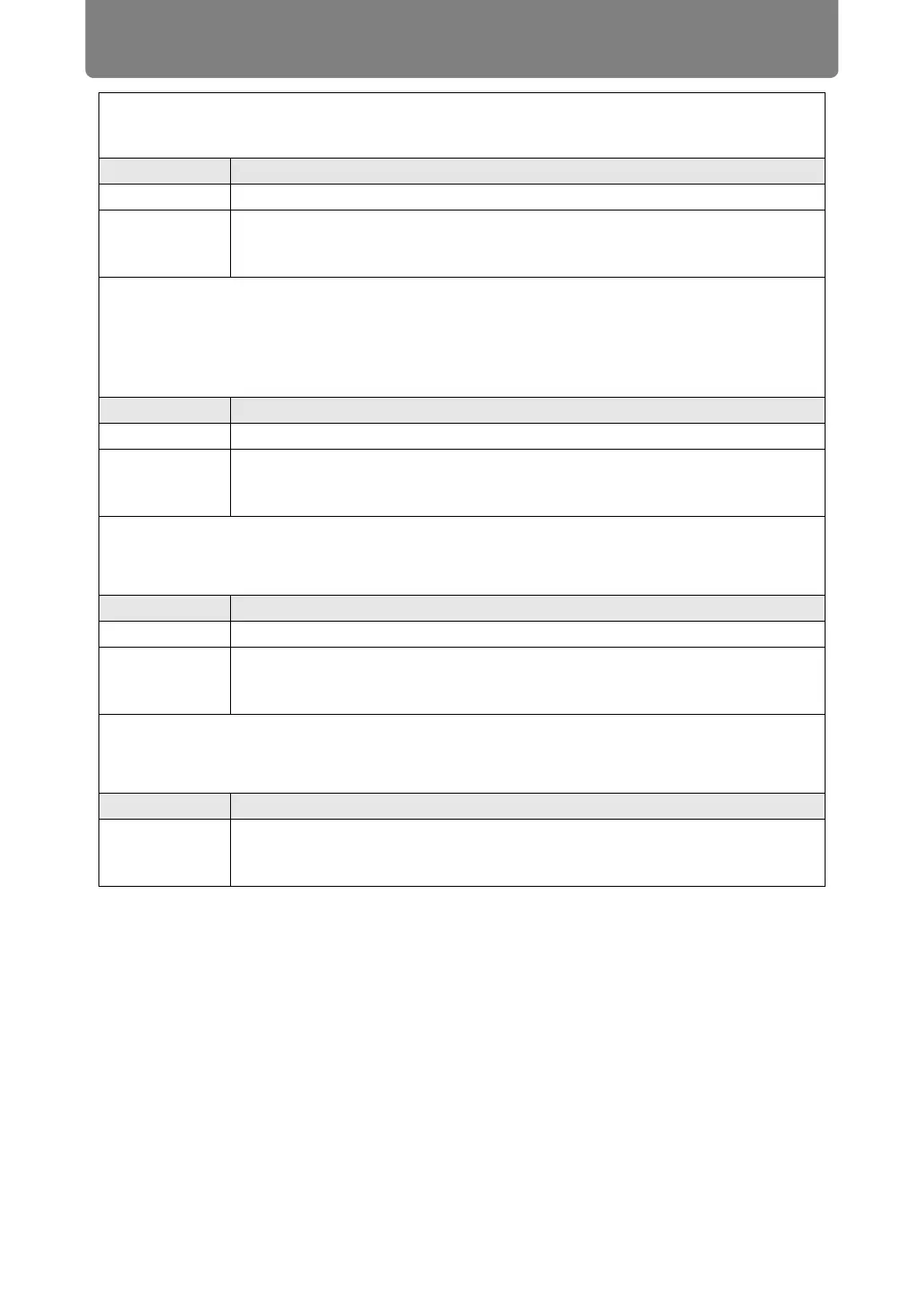S
Susan RiceJul 27, 2025
Why does my Canon WUX500 Projector show a temperature abnormality?
- MMichael GrahamJul 27, 2025
A temperature abnormality in your Canon Projector can occur if the internal temperature is too high, or the outside air temperature exceeds the operating range. Ensure the projector is correctly installed and operating normally. Unplug the projector to cool it down before restarting. Check for and remove any blockages from the air intake or exhaust vent. Clean or replace the air filter if it's clogged. If the issue persists, it indicates a potential malfunction.