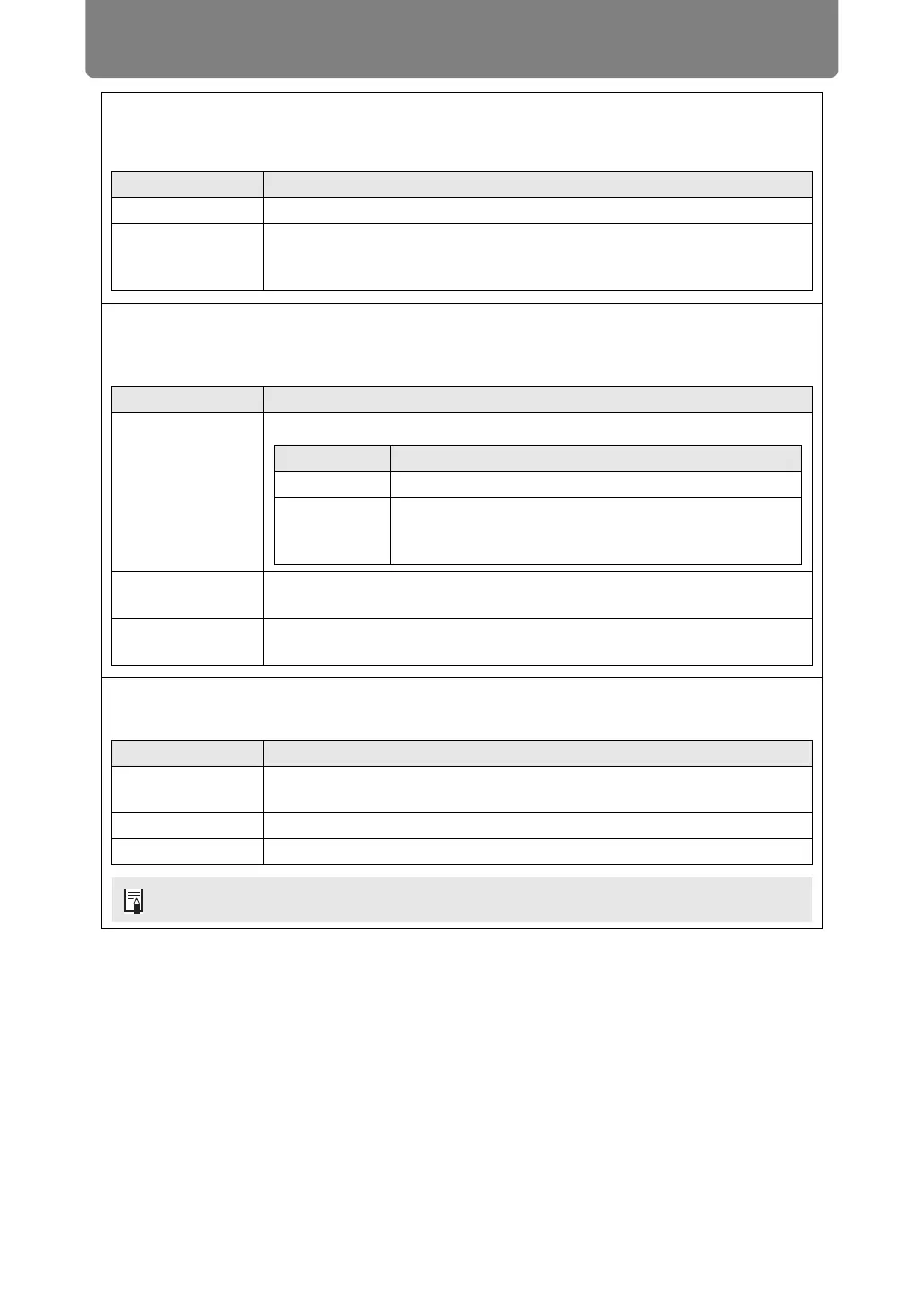Menu Description
144
Dynamic gamma
You can adjust the gradation representation of light and dark portions of an image
automatically.
Option Function
Off Disable dynamic gamma adjustment.
Low
Middle
High
Specify one of three levels of dynamic gamma adjustment.
Contrast detail adjustment
When the projected image is dark, you can make the dark portions appear even darker by
adjusting the luminance of the light source and the amount of signal adjustment.
Submenu Function
Dynamic
contrast
Automatically increase the contrast as the input signal changes.
Manual light
adjustment
Adjust the brightness of the light source manually.
Manual signal
adjustment
Adjust the amount of signal processing adjustment manually.
Colorimetry
Select the input color space.
Option Function
Auto
Automatically determine the optimal color space (BT.709 or BT.2020)
based on input signals.
BT.709 Forces use of the BT.709 color space.
BT.2020 Forces use of the BT.2020 color space.
Option Function
Off Do not perform dynamic contrast adjustment.
Low
Middle
High
Specify one of three levels of dynamic contrast
strength.
[Colorimetry] can only be set when the image mode (P140) is [Video].
