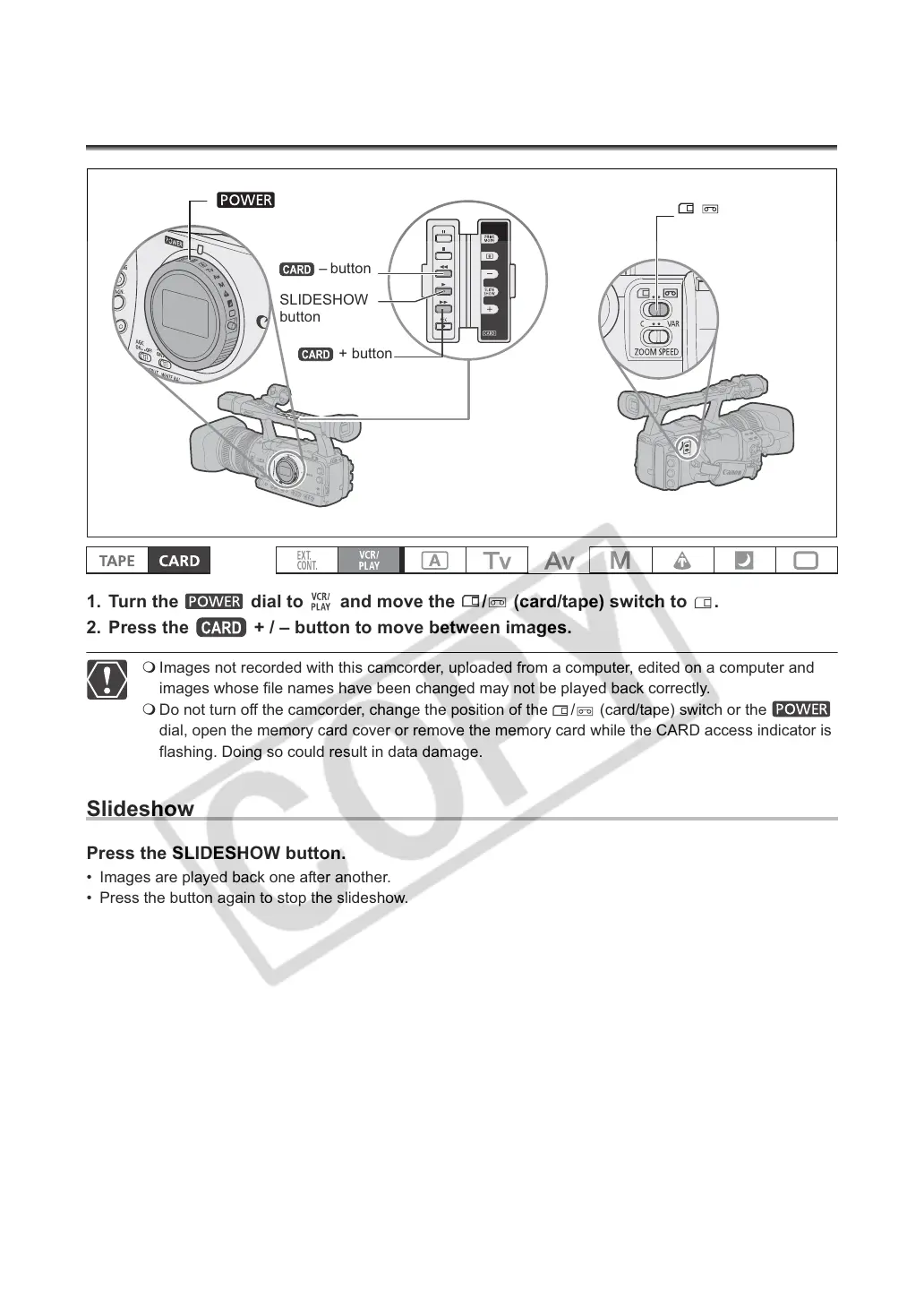120
Playing Back Still Images from a Memory
Card
1. Turn the dial to and move the / (card/tape) switch to .
2. Press the + / – button to move between images.
Images not recorded with this camcorder, uploaded from a computer, edited on a computer and
images whose file names have been changed may not be played back correctly.
Do not turn off the camcorder, change the position of the / (card/tape) switch or the
dial, open the memory card cover or remove the memory card while the CARD access indicator is
flashing. Doing so could result in data damage.
Slideshow
Press the SLIDESHOW button.
• Images are played back one after another.
• Press the button again to stop the slideshow.
/ (card/tape)
switch
SLIDESHOW
button
– button
+ button
dial
