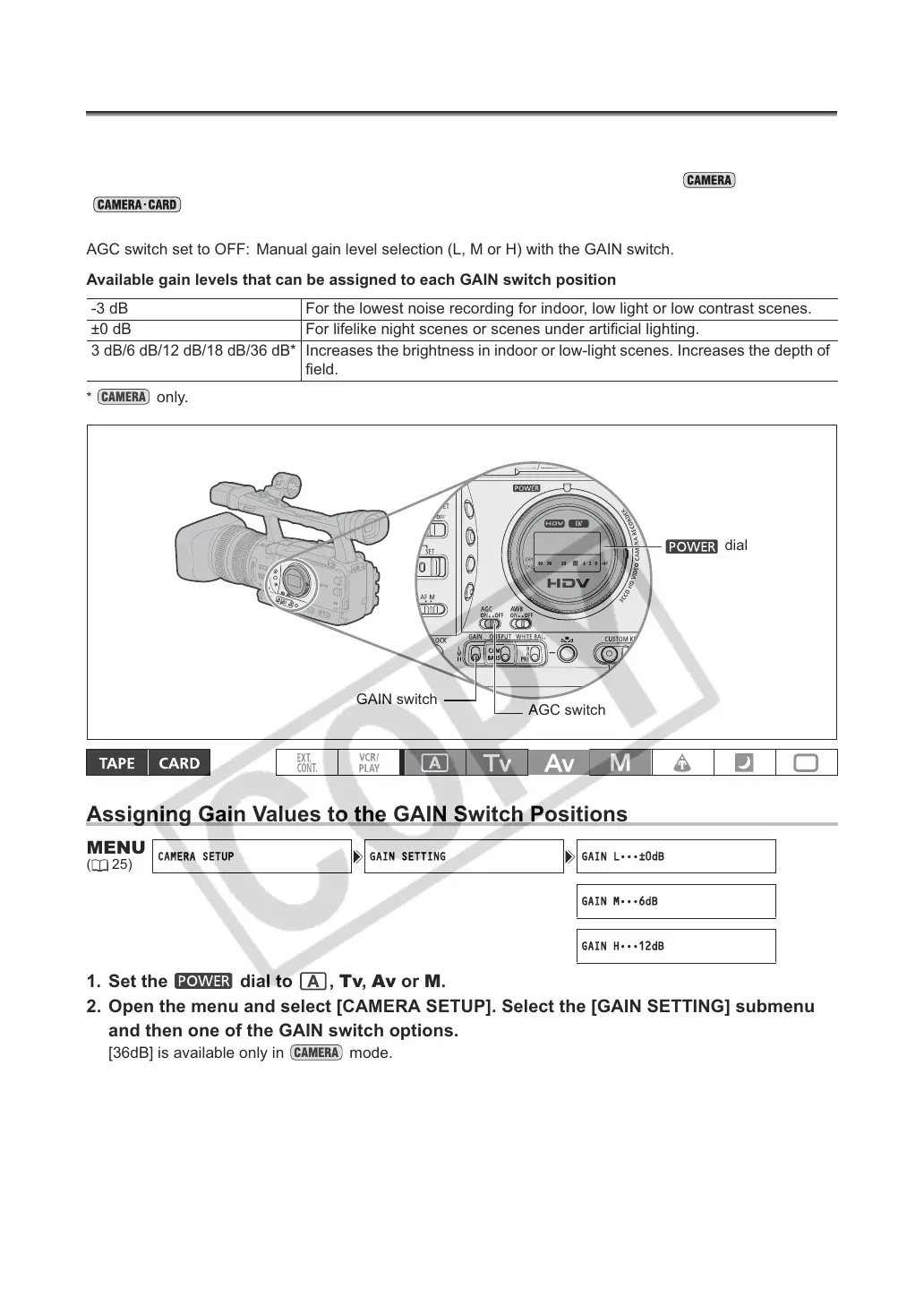60
Adjusting the Gain
The gain control adjusts the level of the video signal generated depending on the lighting and shooting
conditions. You can select from automatic gain control or of 3 preset gain levels (L: low, M: middle,
H: high) to which you can independently assign gain values from -3 dB to +36 dB ( ) or +18 dB
().
AGC switch set to ON: Automatic gain control.
AGC switch set to OFF: Manual gain level selection (L, M or H) with the GAIN switch.
Available gain levels that can be assigned to each GAIN switch position
*
* only.
Assigning Gain Values to the GAIN Switch Positions
1. Set the dial to , Tv, Av or M.
2. Open the menu and select [CAMERA SETUP]. Select the [GAIN SETTING] submenu
and then one of the GAIN switch options.
[36dB] is available only in mode.
3. Select a setting option and press the SELECT/SET dial.
After the adjustment you will return to the [GAIN SETTING] submenu. Assign the gain values to the other
GAIN switch options in the same way.
4. Close the menu.
-3 dB For the lowest noise recording for indoor, low light or low contrast scenes.
±0 dB For lifelike night scenes or scenes under artificial lighting.
3 dB/6 dB/12 dB/18 dB/36 dB*
Increases the brightness in indoor or low-light scenes. Increases the depth of
field.
MENU
(25)
CAMERA SETUP GAIN SETTING GAIN L•••±0dB
GAIN M•••6dB
GAIN H•••12dB
dial
GAIN switch
AGC switch
