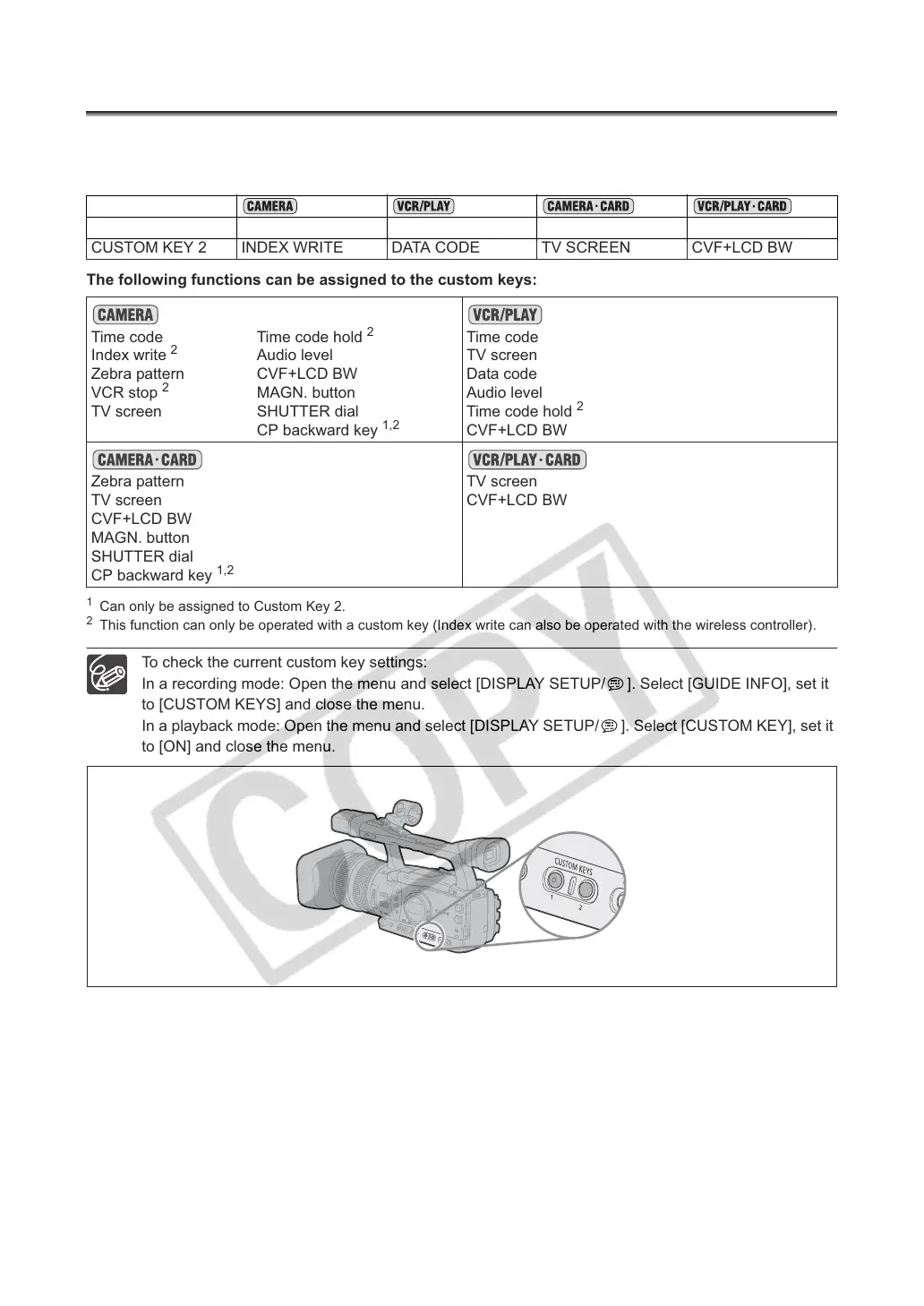70
Using the Custom Keys
You can assign frequently used functions to the custom keys. The custom keys can have different
functions assigned to them in each of the operation modes.
Default settings:
The following functions can be assigned to the custom keys:
1
Can only be assigned to Custom Key 2.
2
This function can only be operated with a custom key (Index write can also be operated with the wireless controller).
To check the current custom key settings:
In a recording mode: Open the menu and select [DISPLAY SETUP/ ]. Select [GUIDE INFO], set it
to [CUSTOM KEYS] and close the menu.
In a playback mode: Open the menu and select [DISPLAY SETUP/ ]. Select [CUSTOM KEY], set it
to [ON] and close the menu.
CUSTOM KEY 1 TIME CODE TV SCREEN ZEBRA TV SCREEN
CUSTOM KEY 2 INDEX WRITE DATA CODE TV SCREEN CVF+LCD BW
Time code
Index write
2
Zebra pattern
VCR stop
2
TV screen
Time code hold
2
Audio level
CVF+LCD BW
MAGN. button
SHUTTER dial
CP backward key
1,2
Time code
TV screen
Data code
Audio level
Time code hold
2
CVF+LCD BW
Zebra pattern
TV screen
CVF+LCD BW
MAGN. button
SHUTTER dial
CP backward key
1,2
TV screen
CVF+LCD BW
