
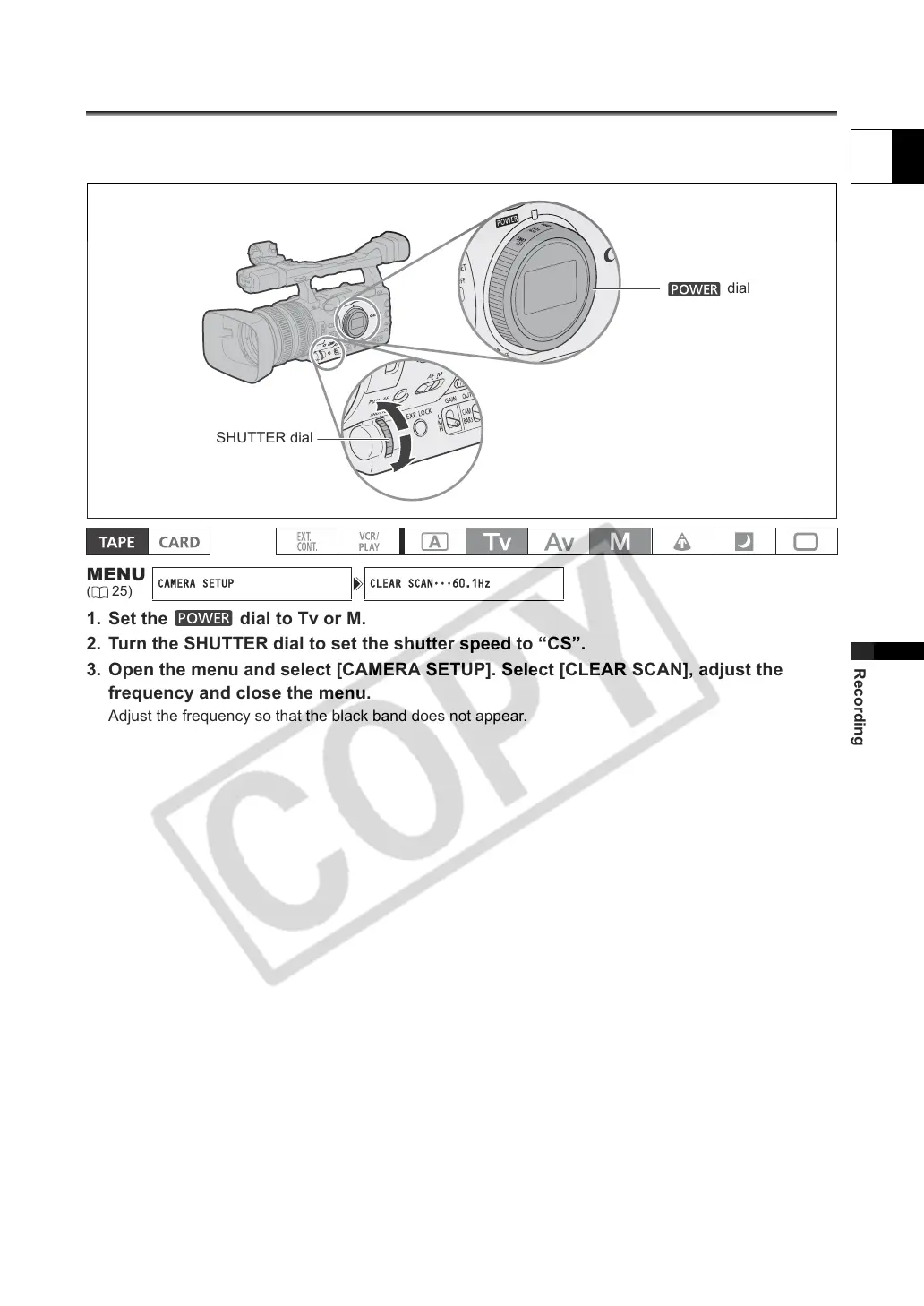 Loading...
Loading...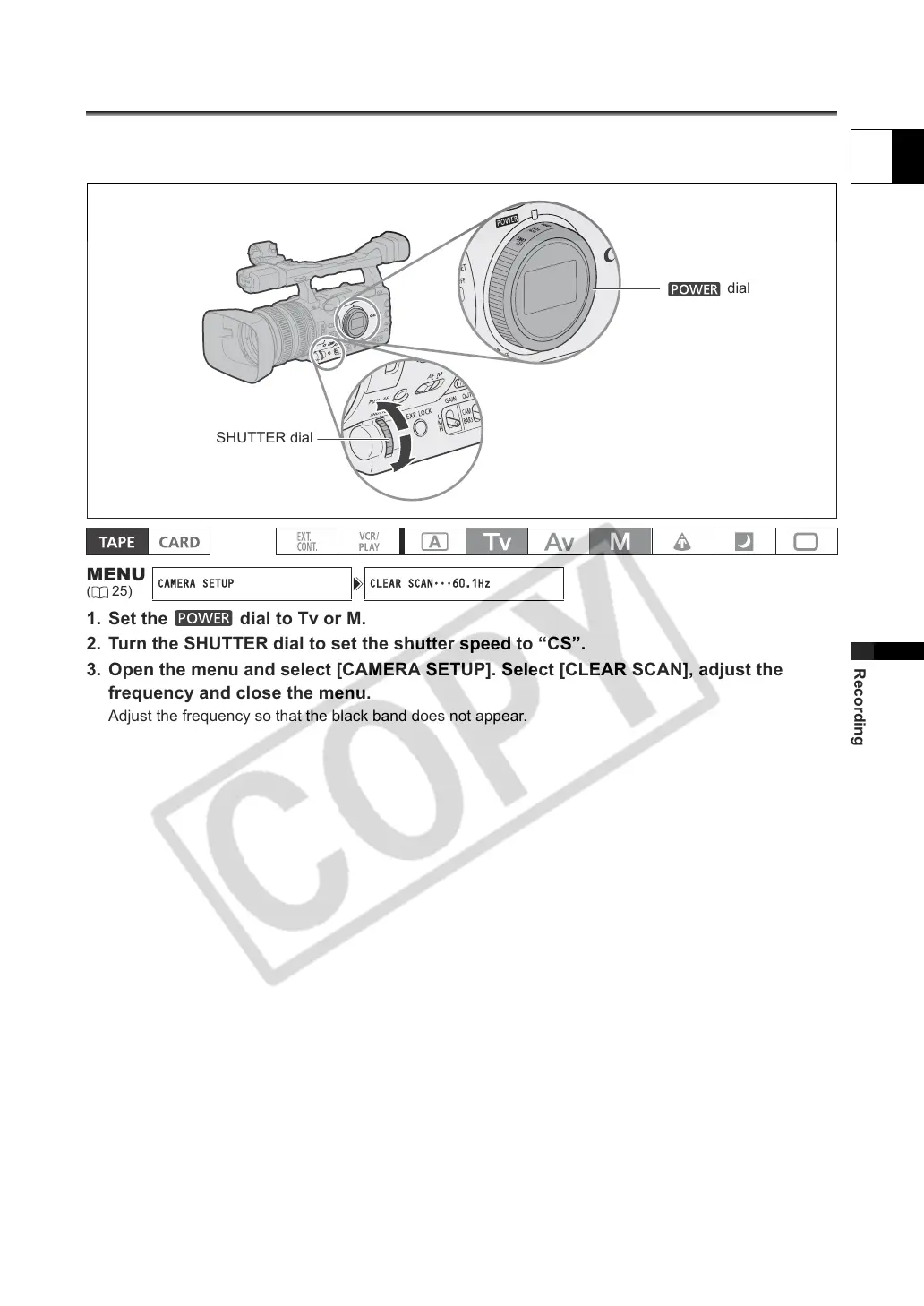
Do you have a question about the Canon XH A1 and is the answer not in the manual?
| Built-in display | Yes |
|---|---|
| Display diagonal | 2.8 \ |
| Display resolution | 207000 pixels |
| Filter size | 72 mm |
| Optical zoom | 20 x |
| Image stabilizer | No |
| Focal length range | 4.5 - 90 mm |
| Interchangeable lens | - |
| Total megapixels | 1.67 MP |
| Camcorder tape type | HDV |
| Internal storage capacity | 0 GB |
| Focus | Auto: Instant AF; Manual: Independent |
| I/O ports | -Headphone -Microphone -DV(out/in) -Analogue-in -AV -LANC |
| Viewfinder resolution | 269000 pixels |
| Viewfinder screen size | 0.57 \ |
| USB 2.0 ports quantity | USB 2.0 ports have a data transmission speed of 480 Mbps, and are backwards compatible with USB 1.1 ports. You can connect all kinds of peripheral devices to them. |
| Component video (YPbPr/YCbCr) out | 0 |
| Product color | Black |
| Battery type | BP-970G |
| Battery life (max) | 7 h |
| Camera shutter speed | 1/16000 s |
| Camcorder type | Shoulder camcorder |
| Minimum illumination | 0.4 lx |
| Maximum video resolution | 1440 x 1080 pixels |
| Depth | 350 mm |
|---|---|
| Width | 163 mm |
| Height | 189 mm |
| Weight | 2330 g |