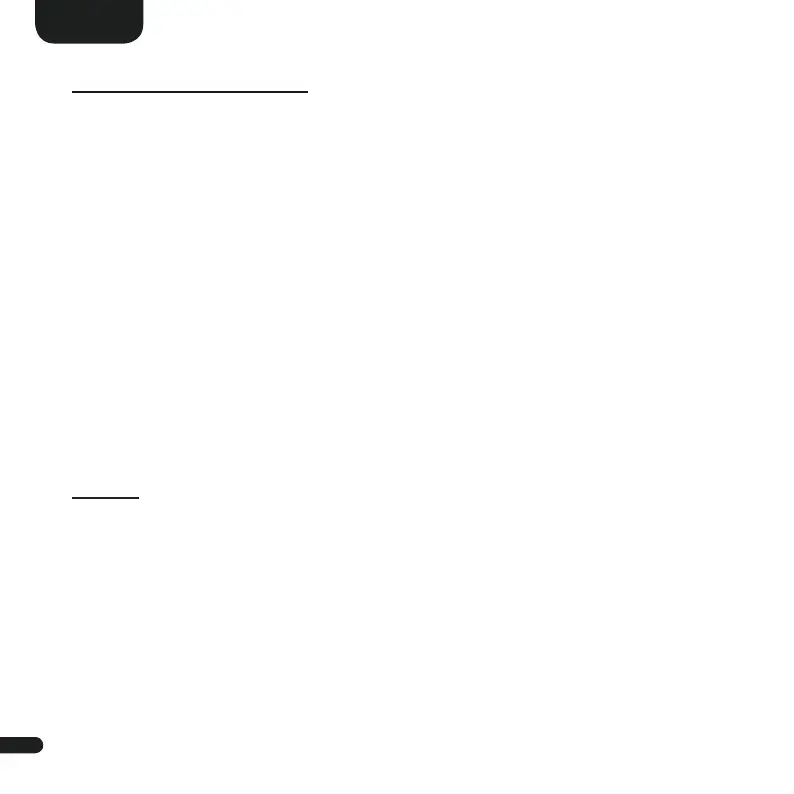26
English
PACKAGING CONTENT
Carefully unpack the Sound M and check that the delivery content is com-
plete and undamaged. If any part is damaged, do not use it, but contact our
service department (see back cover). Please keep the packaging during the
warranty period.
Delivery content:
1x Sound M
1x Smart-remote
1x Power cord
1x High Speed HDMI
®
Cable (3m)
1x Optical digital audio cable (1,5m)
1x Short manual
4x Equipment feet large (20mm)
4x Equipment feet small (12mm)
SETUP
Place the Sound M in the desired location and connect it to the power outlet
using the power cord. To connect the Sound M to your TV or other devices,
please make sure that they are connected to the mains supply.