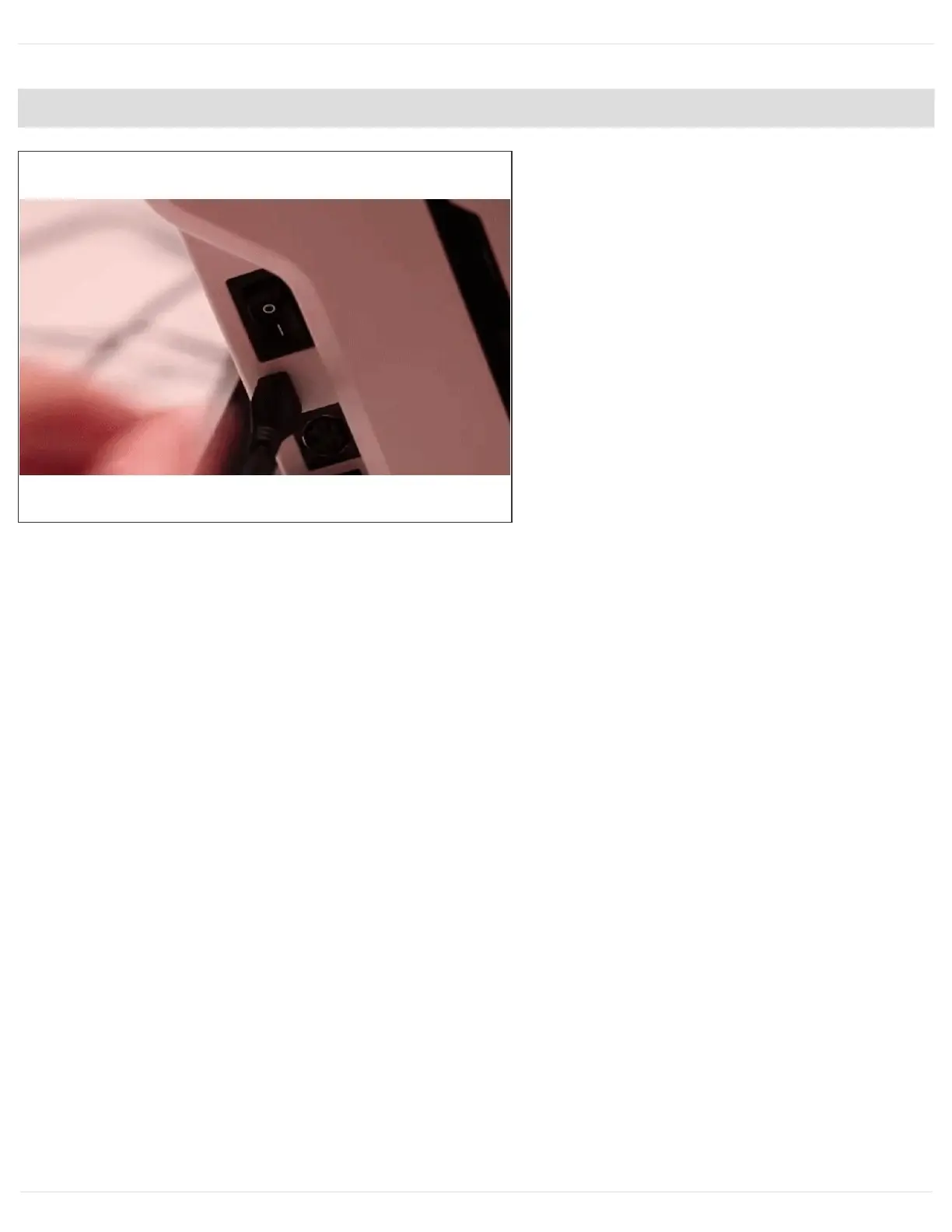Step 11 — Connect Your Palette to the Hub
Lastly, connect your new Palette 2
to CANVAS Hub. Turn on your
Palette 2 using the power switch on
Palette's side and connect the
provided micro USB. Attach the
other end to any USB port on the
CANVAS Hub.
Return to OctoPrint. Under the
Palette 2 tab, select Connect to
Palette 2 to complete the
connection between your Palette 2
and CANVAS hub. When your
Palette 2 successfully connects the
Connection Status will change to
'Connected'.
This document was generated on 2021-12-23 02:43:54 AM (MST).
© 2021 support.mosaicmfg.com/ Page 13 of 15
